
Hi, and welcome to the 1st of July monthly blog post on AidanBooth.com!
Since May 2012 (over 4 years ago!), I’ve been adding a new blog post to this website each and every single month. This is month is no different.
5,927 Words… (bookmark this page!)
There are 5,927 words on this page… and over double that in the PDF I’ve prepared for you.
Chances are, you’ll need more than one sitting to absorb all this, and I’d hate for you to just forget about this incredible resource, it really is all you need to know to start running a lucrative SEO campaign…
So BOOKMARK THIS PAGE for future reference. Make sure you also DOWNLOAD THE COMPLETE FORMULA right away.
Take a deep breath….. let’s begin! 🙂
If it’s your first time visiting this website, WELCOME! Browse around, there’s a TON of content on this website, some of my recent posts include:
- Virtual Assistant Gameplan
- 4 Ways to Earn $1000/Month
- Organizational Hacks to Turbo-Charge Productivity
- 7 Great Ideas You Can Steal Right Now
- How to Build 1,000 Facebook Fans in 5 Days
- 26 Amazon Ranking Factors Checklist
- Click here to see the full list of blog posts
In today’s post we’re lifting the curtain on the EXACT plan we use to get top rankings in Google (and drive 1000’s of visitors)…
We call it our SEO Formula.
- The first half of our SEO Formula is detailed below (introduction to SEO and our ‘on-page’ SEO strategy)
- The second half of the plan is available to download free of charge, no strings attached. All you need to do is click the big button below, enter your email, and we’ll send it to you right away.
Read through this post, and remember to download the complete SEO Formula using the link above.
I encourage you to share your SEO experiences and ask questions using the comment box at the end of this blog post. I personally read every single comment, and everything is published!
Why I Love Online Businesses…
This past month was another example of why I love online businesses.
At the start of June my wife and I packed our bags, left Argentina, and headed to California.
We’ve wanted to do a Californian road trip for years now, and being able to escape the in the (mild) Argentine winter for a couple of weeks and enjoy Californian sunshine was too good not to do.
Here’s what we did:
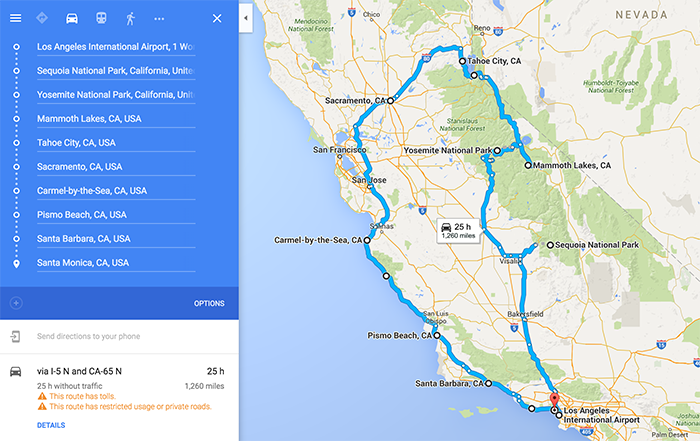
The trip was AMAZING, and I’d recommend it to anyone who enjoys the outdoors. We bypassed San Francisco because we’ve been there several times already, but you’d want to add this your itinerary if you’ve never been there.
FREEDOM!
It seems like I talk about this all the time… but THIS is the reason I started an online business in the first place, and it’s the main reason I enjoy it so much today.
While traveling around California, my business didn’t miss a beat.
While ‘away’ on my trip, we sold thousands of physical products (and Kindle Books) on Amazon. We sold thousands of products through our eCommerce stores. We delivered three live training sessions to our 100k Factory Ultra Edition members, and our Software and Offline businesses charged forward relentlessly.
Regardless of where you’re at with your online business right now (even if you don’t have one), this is an example of what a well organized online business can do.
First You Need TRAFFIC.
EVERY online business needs traffic, without traffic and visitors, you won’t make sales.
This blog post is about SEO (search engine optimization), and specifically, getting top rankings in Google.
Google (and other search engines) can be a HUGE source of ‘set-and-forget’ traffic, but you need to treat this traffic stream like a Marathon.
Slow and steady progress gets you to the finish line.
Unlike Facebook and other paid traffic sources, SEO traffic is certainly not a switch you can turn on, and expect an avalanche of visitors from one day to the next… it can take weeks or even months to start seeing traffic rolling in.
But unlike Facebook (and other paid sources), SEO traffic is free (kind of)… I say ‘kind of’, because the reality is that you’ll still need to either spend a lot of your own time implementing your SEO plan, or pay someone to do it for you… but it’s absolutely worth doing.
While SEO is a hands-on process initially, once you’ve got good rankings, little or no ongoing effort can keep huge amounts of traffic rolling in for many years to come.
SEO Basics and Preparation
SEO is a catch-all term for ranking or being visible when somebody does a search. This is mainly ranking on Google, but SEO can also apply to Youtube, Amazon and other web properties where you want to be visible for certain keywords.
In this blog post, we’ll mainly talk about ranking organically on Google for your website, including best practices and strategies.
So, how do you rank in Google?
Originally, it was all about links. Each time another website linked to you, it was considered a vote of confidence, and you were pushed higher in the rankings.
Of course, it’s certainly not that simple today, but a lot of it is still a combination of trustworthy links and on-page factors that make for a great website your visitors will want to remain at or return to.
This blog post covers the first half of the equation… it talks about “on-page” factors that can impact your Google rankings.
The second half of this guide talks about “off-page” factors that you need to know in order to start ranking. Click the button below to download the complete guide now:
Researching Your Competitors
Before you try to rank for a target keyword term, you should first find out who is already ranking to see if you can beat them, or at least be highly visible with them.
Throughout this blog post, we are going to use the example “glow in the dark earbuds” as our product. You could be selling these as an affiliate, or on your own eCommerce website.
Competitor research starts with looking at what appears in Google when we type in our target keyword, let’s take a look:
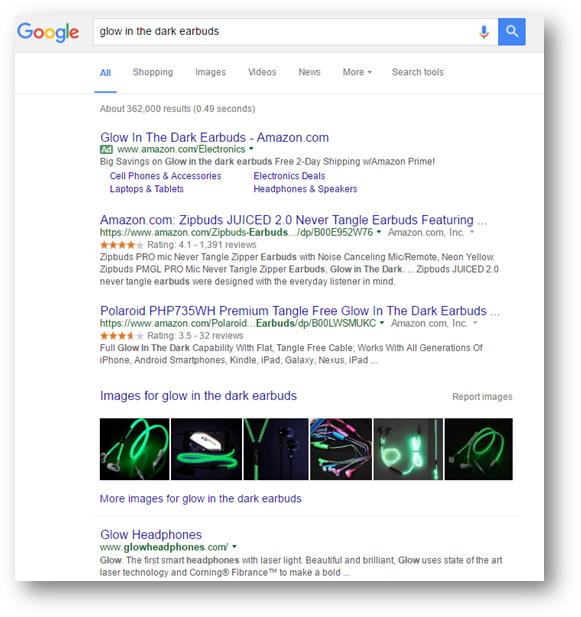
The first two listings are eCommerce pages from Amazon. Then it shows images, then a brand name website. An independent ecommerce brand site appears at #6, and Ali Express actually appears in the #10 position.
What can we learn from this list?
First, it’s highly competitive, as Amazon sits in the first few positions. However, with a brand site, some tech blogs and a YouTube video rounding out the last couple positions, there is also some variety, and it’s a keyword we could definitely rank for.
So, how do you analyse your competitors?
There are a few tools we use, such as The MozBar, from Moz.com (Firefox and Chrome plugin):
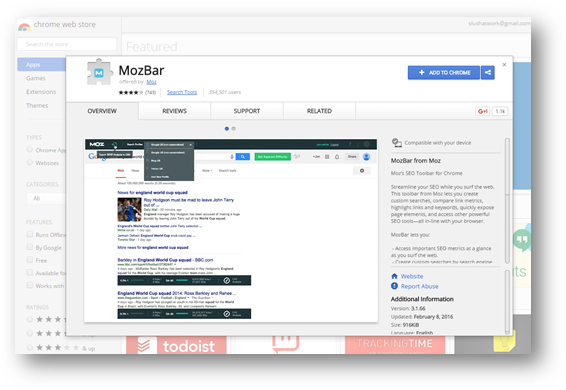
Up until a few years ago, most SEO specialists looked at the Google PageRank (PR) of websites, a number from 0 to 10 … the higher the number, the stronger it was. PageRank acted like the Richter Scale, where a PR of 3 was ten times stronger than PR 2, and PR 4 ten times stronger than PR 3.
Google has since removed PageRank from public viewing, so instead various companies have come up with what they think are accurate strength ratings of a websites strength.
Moz.com is one of them.
Moz use a system called Page Authority (PA) and Domain Authority (DA), which is a ranking out of 100. It’s based on other websites that link to the page, and a separate measurement of websites that link to the main domain.
So, let’s look at the results again with this tool:
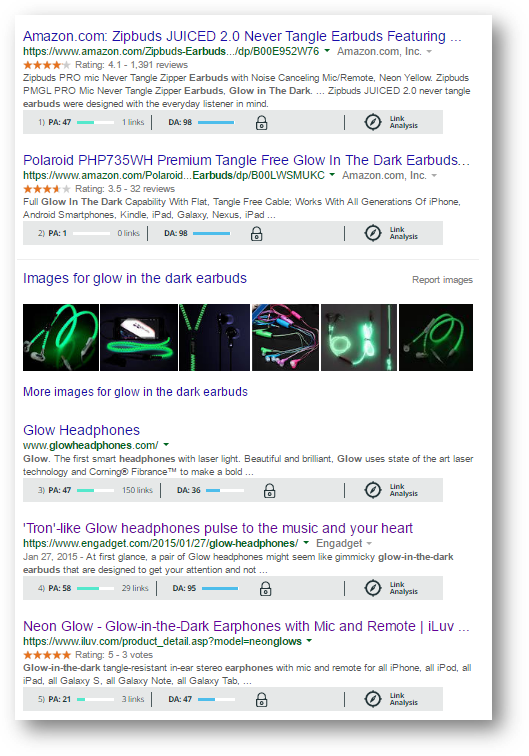
As you can see, a little toolbar now shows information below each listing.
Amazon has a PA/DA of 47/98, and iLuv.com (position number 5) is 21/47. But what do those numbers mean?
Don’t delve too deeply into them – it is just one tool to give you a general idea of a webpage and website’s popularity and backlinks.
Through lots of testing and experience, we found that a DA over 60 will be quite competitive to rank for – they will have many strong, authoritative backlinks to be able to compete … it wouldn’t be impossible, but your website would have to be quite strong as well, and you’d need to dedicate a fair bit of energy (and time) to get ranked at the top of Google.
After looking at PA and DA values and establishing an overall picture of the strength of websites ranking at the top of Google, you can dive deeper to find out what makes these websites so strong.
Moz.com has a tool called the Open Site Explorer that will show you the backlink profiles for any webpage URL, check it out at https://moz.com/researchtools/ose/:
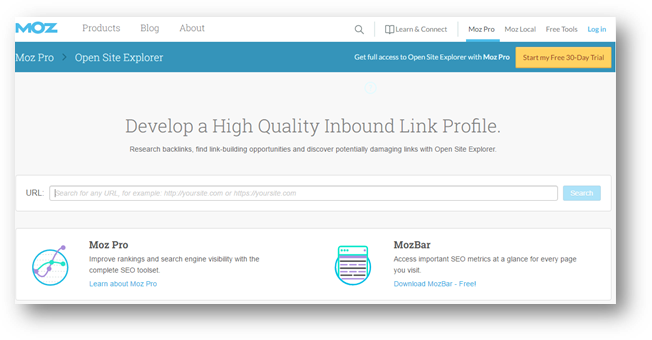
We won’t bother analyzing Amazon, as we all know why they are strong … you know, being the largest ecommerce site in the world (technically 2nd … Alibaba is larger).
Let’s try iLuv (https://www.iluv.com/product_detail.asp?model=neonglows):
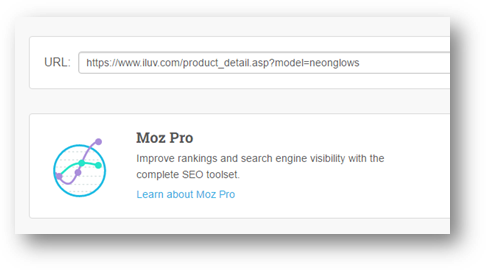
The page itself doesn’t bring back any backlinks … however, the reason Google ranks the page in the top 10 is because of the power of the website itself … there are a lot of authoritative backlinks and citations (mentions from other authoritative sites) about iLuv itself.
You can find this by switching the inbound Links to target “this root domain”:
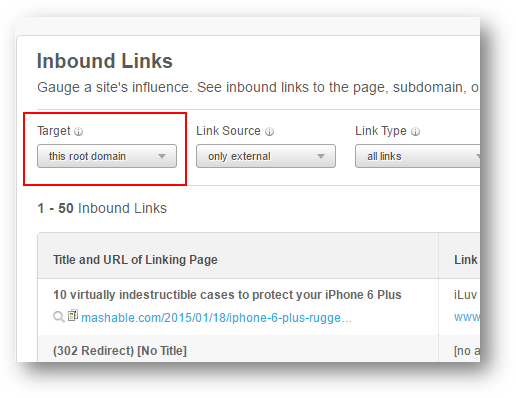
Some big, authoritative names come up, such as:
- Mashable
- Cnet
- LA Times
- Gizmodo
- Huffington Post
Mashable comes up many, many times. However, as you keep analyzing who links to them, you will also see these names:
- PRWeb.com
- Businesswire.com
- Star-telegram.com
- Cbsnews.com
- Examiner.com
What does this tell us?
The company (iluv.com) used Press Releases to announce their products as well, which probably attracted the attention of Cnet, Mashable and Gizmodo etc (this is a strategy which you can easily replicate).
So we start to see their marketing strategy to advertise their products and their website.
Backlinks (or Inbound Links), of course, are only one part of the story.
What’s on the website itself is the other half of the reason the website ranks. Take a look at iLuv’s product page:
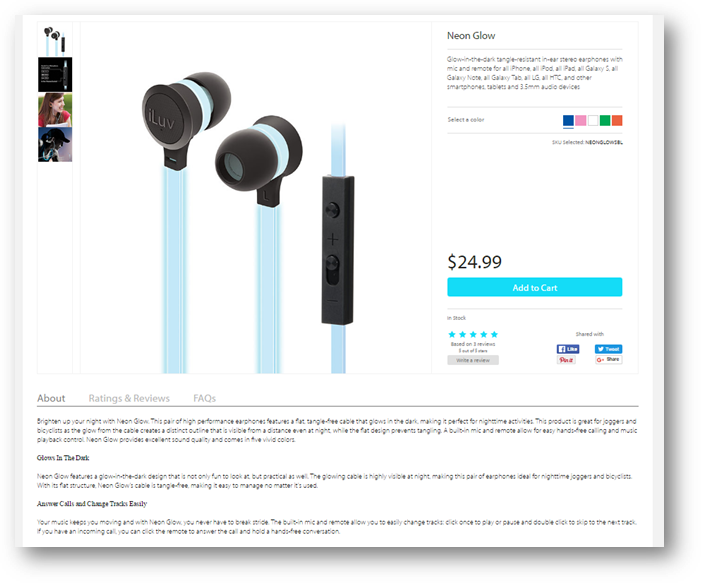
As you can see, there’s a detailed product description.
There’s also a tab for ‘Ratings and Reviews’, and ‘FAQs’. The FAQ’s tab is empty, but there are a few reviews and the review page looks professional and is easy to read.
What this page does is combine huge, bold images, an easy to see Add to Cart button, lots of descriptive text, and social proof as well. We’ll talk about how “on-page” features are very important for ranking and best practices shortly.
Moz isn’t the only tool you can use to research your competitors. Try these others out as well, as they have their own databases and so will show slightly different results:
Most of the tools above have a monthly fee, though you can gain data for free from some of them, either by viewing the first 10 results, or limiting the amount of queries per day.
You can use these tools to also find out your competitor’s “backlink profile” as well, which we will get into below.
Download the complete 61-page SEO Formula now:
Monitoring Your Website
In order to gauge your progress in any SEO campaign, you need to be able to monitor your websites performance. We do this through web tracking tools. We use two: Google Search Console, and Clicky Analytics.
Google Search Console
Google has its own Console (formerly Google Webmaster Tools) where you can view the health of your website, any search crawl errors, how many pages are in the search results, what keywords you rank for and how many people click to your site.
To apply, simply go here when you are logged into your Google account:
https://www.google.com/webmasters/tools
Click Add A Property to begin the process:
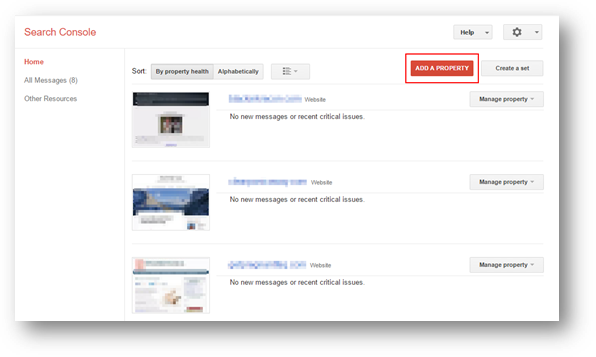
Enter your website URL:
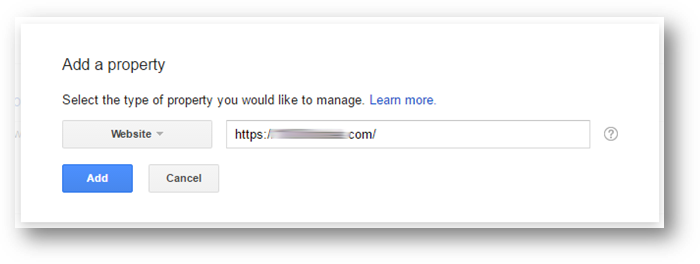
Once it’s added, it will have to be verified:
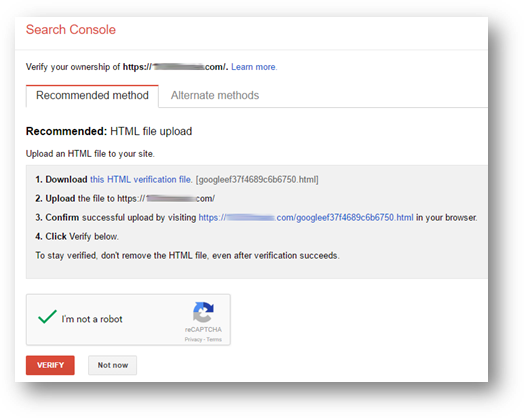
Click the HTML verification file to download it. You will need to login to your cPanel account at your webhost (or use a program like Filezilla) and add the downloaded file to the home directory of your website. If you don’t know how to do this, please contact your webhost and they can do this.
There are alternate methods, such as adding code to the header of your page, adding code to your DNS settings, linking it to your Google Analytics account, or using your Google Tag Manager account.
Once your website is Verified, you will begin receiving information. There is a wealth of information you can view, such as any crawl errors, visitors to your site from the Google search results, and what pages are indexed in Google:
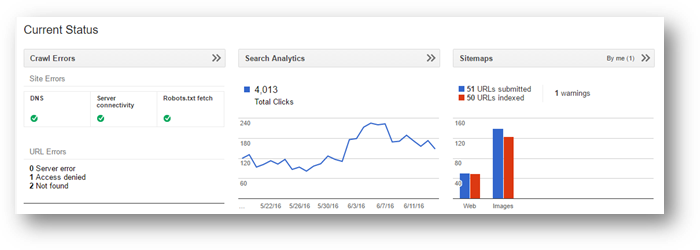
Going into detail on each of these is another blog post in itself, but there are many resources online that teaches you have to submit a sitemap (most WordPress SEO plugins generate one for you), how to fix common errors, and how to interpret your analytics.
Clicky Analytics
There are many website analytic programs out there.
Our favorite is Clicky, due to its simplicity. It is free for 1 website with 3,000 page views per day, and $79 per year for 10 sites. We find it much easier to use than Google Analytics (which is free).
Click here to check out Clicky for yourself
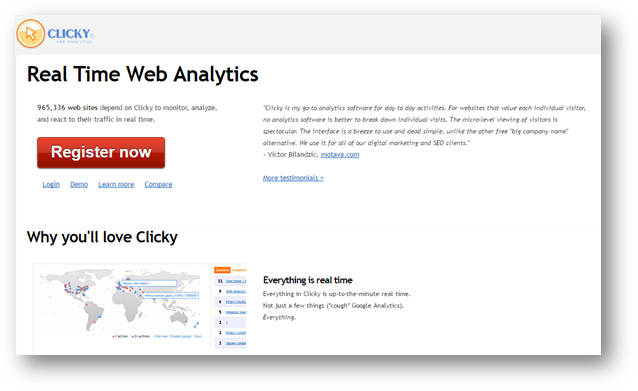
Fill out all the necessary information:
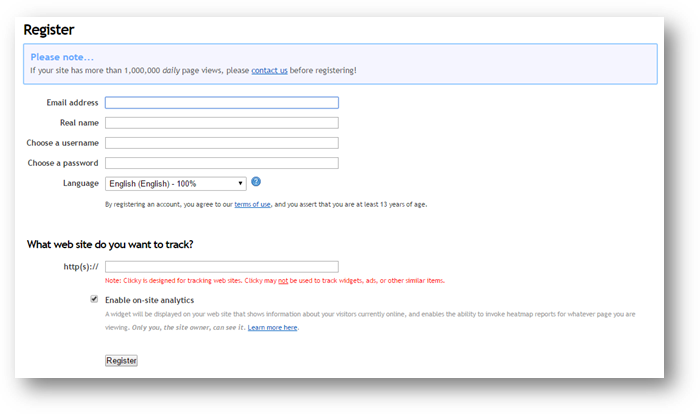
Once you are in, you will need to add tracking code to the footer of your website. To do that, click Preferences and Tracking Code:
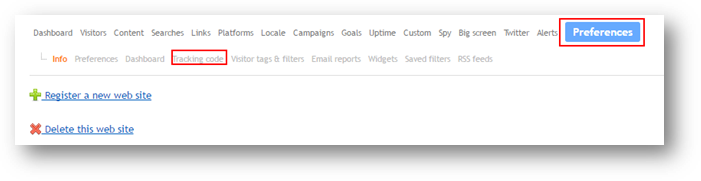
Once it is installed, you will begin to get data almost immediately.
Clicky gives you “real time” data, in that it lets you know how many visitors are on your website RIGHT NOW.
You will find tons of data about your visitors, and if you upgrade, you can also activate heat maps to track your visitor’s mouse movements:
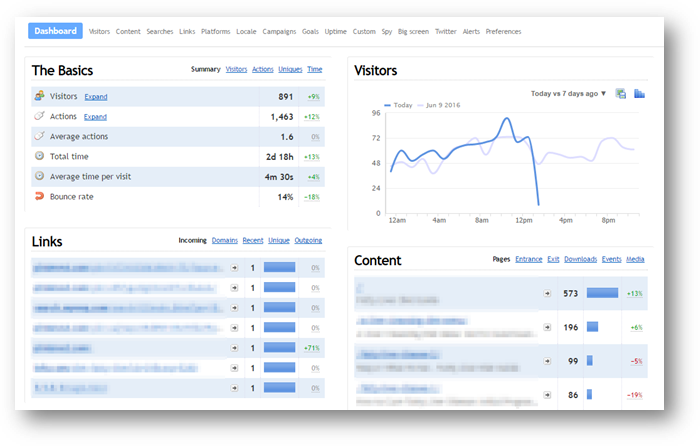
Note: On the image above you can see a plunge in visitors, this is because the screenshot was taken at the beginning of the hour.
Here’s an overview of the data you can see in Clicky:
- Visitors
- Set up certain “actions” you wish to track (ie visitors going from your home page to your product page and clicking the Buy button)
- Total time on site
- Average time per visit
- Bounce rate
- Non-Google links to your site (ie from Facebook, Pinterest, other websites … great for tracking your linkbuilding efforts)
- Visitor demographic data
- Traffic sources
- And much more!
All this data is also segmented by page, if you are tracking particular products – by default, page data shows the usual bounce rate and average time per visit, but also the searches they typed in to find your page (most of it is “secure search” as Google no longer makes this data available), the referring domains (different Google countries, Bing, Yahoo, etc), and demographic data for the last 100 visitors to your page:

Again, talking about all this data and how to use it is a big topic, and something I’ll write about in another blog post. If you’re intrigued as to how to use this data right away, then Clicky has many manuals on how to interpret this data and set up custom actions.
Now that you understand the lay of the land, let’s get into the techniques you can use to actually rank your website … starting with ‘on page SEO’.
Download Part-2 of the SEO Formula now:
On Page SEO – Your Content
There are two main areas Google looks at when ranking a web page – trustworthy and relevant links to that page, and the quality content on that page.
Google wants the best experience for their visitors, and that means the most relevant and useful content in their search results.
In 2016, more than ever, Google is tweaking their algorithm to search for and favor content over anything else.
Over the years, Google has added tweaks, layers and algorithm improvements to their search results, doing their best to filter out spam, black hat SEO techniques and non-relevant results. There are over 200 ranking factors that go into how your site and page will rank.
A quick word about Google’s two most infamous algorithms:
Google Panda Algorithm
Panda is a mainly “on page” algorithm – it has to do with the quality of your website, and it targets poor-quality content and duplicate content.
Google Penguin Algorithm
Penguin is a mainly “off page” algorithm – It looks at your link profile, unnatural keywords and over-optimization of your site.
The “on-page and “off-page” algorithms neatly divides what we are covering in this guide.
As a business, Google does everything they can to have the searcher find the BEST result for their query right away. In order to do that, the information that ranks at the top of Google needs to be the BEST and the most RELEVANT information.
So, it makes sense that before you do anything else, you MUST have the highest quality website possible. If visitors love your site, Google will love you. It’s that simple!
So, what does Google consider a “great” page and website that it wants to rank?
It involves these factors:
- Unique, quality content and images (MOST IMPORTANT!)
- Your title
- Your domain name
- Freshness of content
- Trust pages
- No over-optimization
- No duplicate content
- Mobility usability
- Technical and statistical factors – bounce rate, time on site, website speed, etc
Let’s go over all of these in more detail.
Unique, Quality Content & Images
High quality unique content is by far the MOST IMPORTANT ranking factor for Google… if you have everything perfect, the strongest “off-page” backlinks to your website, but you do NOT have high quality original content, your chances of getting top rankings will CAPITULATE.
NOTE: Below I’m giving tips about eCommerce websites, keep reading to get ideas about Affiliate and other types of websites.
eCommerce Websites
If you own an eCommerce store that sells other peoples products, you might thinking “how can I create unique, quality content for a product I don’t own?”
Easy.
Write your own detailed product description of the product. Even if you don’t own it but are just selling it, there is no rule against to say you can’t write your own unique content for that product.
Buy the product and take high-quality, professional-looking images of the product, using the product, and close-ups that your visitors will find useful.
Note: Original images also gives you a chance for your image to rank in Google search for images … another great source of organic traffic!
After all, if 5 websites are selling the exact same item, which website will attract the most customers? The one with the greatest user experience and one that shows more care and detail in the product description and images!
How do you know if your description is unique? Or, more importantly, that Google thinks it’s unique? Simply copy and paste your content into Copyscape.com to make sure it is 100% unique.
The good news: the majority of your eCommerce competitors will just copy and paste the default manufacturer’s description and use their default images.
Be the one website that stands out by offering a unique user experience.
Here’s some other tips to make your content stand out, be unique, and have Google (and your visitors) fall in love with your product page:
- Buy the product and write about how you used it
- Film a video about it and embed it in your page
- Take your own images of the product to make them unique
- Make sure users can leave reviews – this is for social proof, freshness of content on your page, and extra unique content
Should you write all the content yourself?
Not necessarily.
Writing takes a lot of time, time which can be better spent building your business.
If you have a creative writing or journalism background, by all means, write your own descriptions. Otherwise, you can get excellent quality content written for between $15 – $50 per article.
One strategy to use is to hire a writer, then buy and send them all the products you wish to have great descriptions for (use airmail so they don’t have to wait a couple weeks).
Some great outsourcing services we use to hire our writers include:
Upwork.com – Our main source for writers. Used to be called Elance.com.
Fiverr.com – though you will pay much more than $5, and in fact prices are rarely $5 anymore. We would use this to try and find a writer for long term, rather than as a quick source of content. Also a great source for photographers.
Freelancer.com – Similar to Upwork, and a great alternative.
Guru.com – More for technical writing and business projects, but also a great source of writing talent.
Twago.com – A freelance marketplace that caters to Europe (ie British English content writing.)
Whether you write the descriptions yourself or all have somebody write them for you, you want the descriptions to be unique and detailed, with lots of bullet points and subheadings with short paragraphs.
Just look at some high-ranking ecommerce pages in your niche (including Amazon) too see why they rank. Most likely it’s due to good content with short sentences and paragraphs and lots of bullet points. They need to be easily and quickly digestible to the reader, with a big BUY NOW button.
Once you receive your descriptions, use Copyscape.com to make sure your articles are 100% unique. There has been more than one occasion where a writer has tried to cheat me by simply lifting content from another site and passing it off as their own.
Not Focused On eCommerce?
If you’ve got some other website, for example, an Affiliate Marketing website, an Adsense website, a website for your company, or some other non-eCommerce website, then the same rules apply.
Focus on unique quality content, that your readers are looking for.
Your Title
Aside from unique high quality content, one of the most important things on your webpages is the title.
When you think of ranking for your product, have an interesting, eye-catching title.
As an example, let’s say you’ve got an eCommerce store and decide to sell glow in the dark earbuds. You can see the product here on Ali Express:

If there are ten other eCom stores selling this same product, chances are their title will be “Glow in the Dark Earphones Luminous Light Glowing Headset In-Ear …” (you see where I’m going with this).
Basically, most people will be lazy and just copy and paste the title into their own product page.
Let’s take another look at the search result page I showed earlier:
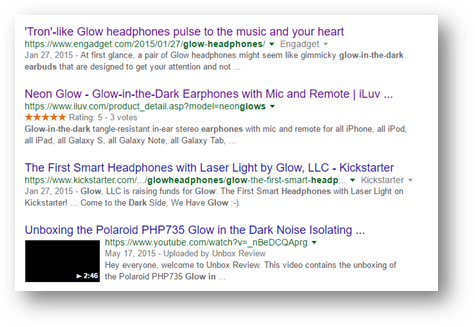
If you’re selling these, how would you make your product title stand out?
Even if you rank in the top ten, the visitor to the search results still has to choose which page to click … you want them to click yours due to an attractive title.
iLuv.com have the following:
“Neon Glow – Glow-in-the-Dark Earphones with Mic and Remote”
The title is descriptive, detailed enough to grab a visitor’s attention, and has an attractive star rating graphic (which you can activate by doing a search for “Wordpress star rating plugins”).
The star ratings definitely grab the readers attention and would go a long way to winning the battle for the click and tend to boost click through rate by 20 – 30%.
Your Domain Name
Think of a brandable domain name.
Something like www.earbudsreviewx.com may rank for “ear buds” … for a while. But it sounds spammy, and Google will eventually devalue you unless your content is fantastic … and your eCommerce site won’t be able to expand beyond ear buds.
Instead, think of your overall niche, and have a more general, brandable domain name. If you are selling ear buds but also other gadgets, your domain name could be something like www.TheGadgetGeek.com, or www.GadgetsRUs.com.
These types of domain names gives you much more flexibility for future expansion, and they’ll look more credible in the search results.
The same rules apply for non-eCommerce websites, brandable domain names can give you a major advantage of spammy sounding review style websites.
Freshness of Content
Once your website is built and is ranking, keep adding new content to it to keep it up to date and fresh. On eCommerce stores this can simply be new product pages or a blog with related information. On Affiliate websites you can easily add blog posts about your topic, or reviews of different products that you’re able to sell.
If Google sees new pages being added to your website, they’ll know you have an active website and will maintain and sometimes even boost your overall trust, authority, and rankings.
Trust Pages
Google looks out for the following pages to check how legitimate a website is:
- A valid Privacy Policy (create one at http://www.generateprivacypolicy.com/)
- Terms and Conditions: https://termsfeed.com/terms-conditions/generator/
- About Us: Great page to talk about your company
- Shipping rates page and return page (applicable to eCommerce stores only)
- Contact Us (a web form is fine)
While you might not ‘get extra points’ for having these, your trust (in Google’s eyes) will have points deducted if you don’t have these.
Avoid Over-Optimization
Check your website for the following to avoid any over-optimization penalties:
- A natural sounding and eye-catching title (not a keyword stuffed title)
- No keyword stuffing – don’t keep repeating “ear buds” in your description, thinking that the more times you repeat it, the higher in the search engine results you will go for the keyword “ear buds” … the opposite will happen.
- No optimization on page URLs – don’t make your URL sound like the Ali Express title! Keep it short, keep it simple.
Basically, going back to having original content, have natural-sounding content, a variety of relevant sub-headings and descriptive bullet points. View high-ranking Amazon pages and other authority ecommerce websites to see why they rank.
No Duplicate Content
Many times, a WordPress website will have an inflated number of pages.
If you have an archive page and category page, then the product pages you create could appear in several locations … on the home page, on other product pages as “You may also like”, on category pages, etc. If you use tags, there will be lists of pages with summary of posts categorized by tags as well.
To prevent a possible duplicate content penalty, your SEO plugin will have options where you can check to disable search engines from following and indexing this type of content. For the All-in-One SEO plugin, you will have these options:
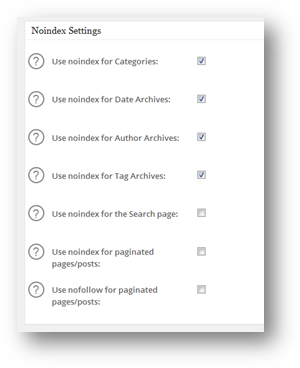
Other SEO plugins will have similar options for this as well.
Spelling & Grammar
Yes, Google will also check your spelling and grammar as part of their quality score. They also check this to combat a common (and long outdated but still used) spam tactic called article spinning … basically, software that will take one piece of content and “spin” it into hundreds of other articles to be used as spam content.
After writing your product description, you can check it for spelling and grammar at a place called Grammarly.com.
Mobile Usability
These days, the majority of search engine traffic that visits websites comes through mobile devices … in fact, mobile surpassed desktop searches for the first time starting in mid-2015.
So how do you make sure your website is mobile-friendly?
Simple … use a theme that is either “responsive” or “mobile friendly”.
What this means is that the layout of your website will be different and easier for your mobile and tablet visitors to use.
To test if your website is mobile, simply look at your website on a phone or tablet. If your website design is “responsive”, you can simply take your browser window on your desktop and shrink the width … the site layout should change, with images and content lining up underneath one another, and any navigation elements such as the right sidebar moving to the bottom.
Some features that will change between desktop and mobile devices:
- Text will be larger on a mobile device and paragraphs will cover 100% of the screen width
- Your left-hand or right-hand navigation will disappear or drop below the content
- Your top menu will become a dropdown list
- Images will scale smaller so they will fit on the screen
Click Through Rate On The Search Results Pages
When visitors view a search engine result page (SERP), will they click your website link first?
Google measures the click through rate for all websites on it’s results pages, and rewards websites which have higher CTR’s (by increasing rankings), because it indicates that the pages are relevant.
The way to boost your CTR in the SERPs, is to write a great, eye-catching headline and description, as discussed before. Great copywriting is key, and you may want to hire somebody to help you with this.
You are basically trying to “win the spot” by proving to Google that people will click your page over that of the other spots on the page. The more often people click your page in the top ten, and if the other factors are great as well, you will rank higher.
Bounce Rate
Bounce Rate is the number of people who immediately leave your site after visiting.
Google knows this, because they track which sites people visit from their search results, and closely monitor who presses the back button. If visitors do not like your site, press back button and return the search results to choose another website to visit, it indicates to Google that you didn’t give the visitor what they needed or weren’t relevant, both of which will hurt your overall rank power.
To keep people on your site, engage them with interesting content, images and (where possible) videos. We call this making a website ‘sticky’.
Needless to say, make sure those that come to your page actually find what they are looking for! If you rank for the keyword “ear buds”, make darn sure you have great images, a description and a clear Buy button for your ear buds.
People who leave your website to another site FROM YOUR WEBSITE is NOT a bounce. A bounce is somebody clicking the back button to leave your website, closing their browser window, staying on your site but not doing anything for around half an hour, or they type another URL into their browser to leave.
NOTE: The way Clicky.com and Google calculate and report Bounce Rate is different, don’t compare results between the two platforms, as they just won’t match up.
There are a variety of methods on lowering your bounce rate:
- Make sure your website loads fast
- Have a “You may also like …” to present visitors with alternative products (lowers bounce rate AND raises the value of purchases!)
- Use Bounce Breaker (our in-house tool, sold at bouncebreaker.com) and offer some sort of deal if visitors click the back-button
Time On Site
How long do people visit your site?
If average time spent on your website is shorter, find out what you can do to improve it.
Is the navigation too confusing? Is your product description too short? Do you have the Buy button prominent? Do you have “You may also like” active to encourage your visitors to browse around your site?
Do everything you can to keep visitors on your site.
Here are some suggestions:
- Videos in your content description
- Customer reviews
- Internal links within your content to go to other products on your website
- Test by increasing the font size
- Lots of great images, and captions with the images
Page Load Speed
If your site is too slow to load, visitors will click back and look at another site. Google counts this as a bounce, and can measure the speed of your site.
To speed up your site:
- Make sure image files are small.
- Use a good “caching” plugin for your WordPress site such as W3 Total Cache – this saves a static “snapshot” of your website page so it loads faster.
2 seconds is an average time for your website to load. For ecommerce sites, studies show that people start to abandon their shopping carts if they have to wait over 4 seconds.
You can check your website speed here:
Google also has a page speed insight checker:
https://developers.google.com/speed/pagespeed/insights/
SSL Security
SSL security is a security encryption that results in websites being displayed with ‘https’ at the beginning of the url, instead of the regular ‘http’.
Having an SSL certificate is a must for an eCommerce site. Ask your host about how you can get one of these.
Scroll Rate (are people actually reading?)
Yes, Google knows how people are digesting your content, and can detect whether people do scroll down to continue reading (if they do, it is a great indicator that they are engaged.)
If you have an eCommerce store and people don’t click your Buy button right away, you definitely want people scrolling down your page, reading the content or browsing around your website.
The same applies to affiliate marketing and other types of websites… encourage your visitors to scroll down through your page and digest your content.
You can learn a lot about your visitors with a (paid for) tool that actually records your visitor’s mouse movements and scrolling on your page. Using it, you will know where they pause on your page, where they click most often, and heatmaps will show where a selection of your visitors usually look on your page.
There are a couple tools that will do this:
Using these tools, you can see some incredible information about how your user interacts with your webpage.
Social Proof
When you are researching a product to buy, do you read customer reviews?
Of course you do!
This is social proof, and is incredibly important for your conversions and general user experience.
Customer reviews are a core feature of eCommerce websites, so you will want to encourage good reviews.
There are a variety of ways to encourage this:
- After the customer receives the product (calculate the shipping time and add a week), send them a follow-up email asking if they like their product and to leave a review on your website
- Offer a discount for a future purchase if a customer leaves a review
- Have your friends write a review!
Social proof is also great on-page SEO because it increases social proof. It does this in the following ways:
- Bounce rate is reduced and time on site increases, as visitors read your reviews
- Good reviews encourages visitors to buy, also showing Google that your website is highly relevant for the search term you are ranking for
- New published reviews adds to your original content word count
- New published reviews also signals that the page has been updated, making it fresh again in Google’s eyes
If you have an affiliate website, or a blog (like this website), then encourage people to leave a comment (if you’re a regular reader here, I’m SURE you’ve seen me doing this in every single blog post).
Comments are another form of social proof, and an easy way to get ‘user generated’ content on your website (more content = more keyword rankings).
Secure Access to the COMPLETE SEO Formula PDF Now:
Part 2: Off-Page SEO
Phew, this has probably been my longest blog post ever, and we’re still only 50% through the SEO training I’ve prepared for you!
To get the other half of the content, download the complete SEO Formula using the link below:
Click Here to Download Part 2 of The SEO Formula Guide
Click the link above, enter your email address, and I’ll automatically send you the FULL 61-page PDF that contains the critical ‘Off Page SEO’ information, as well as the 11-Part Website Health Checklist.
If you’ve got a question or comment about anything I’ve mentioned here, or anything I’ve included in the PDF, leave a comment 🙂
Thanks for reading, and remember, check back on the 1st of next month for more useful internet marketing content.
Thanks,
Aidan
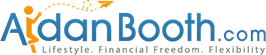


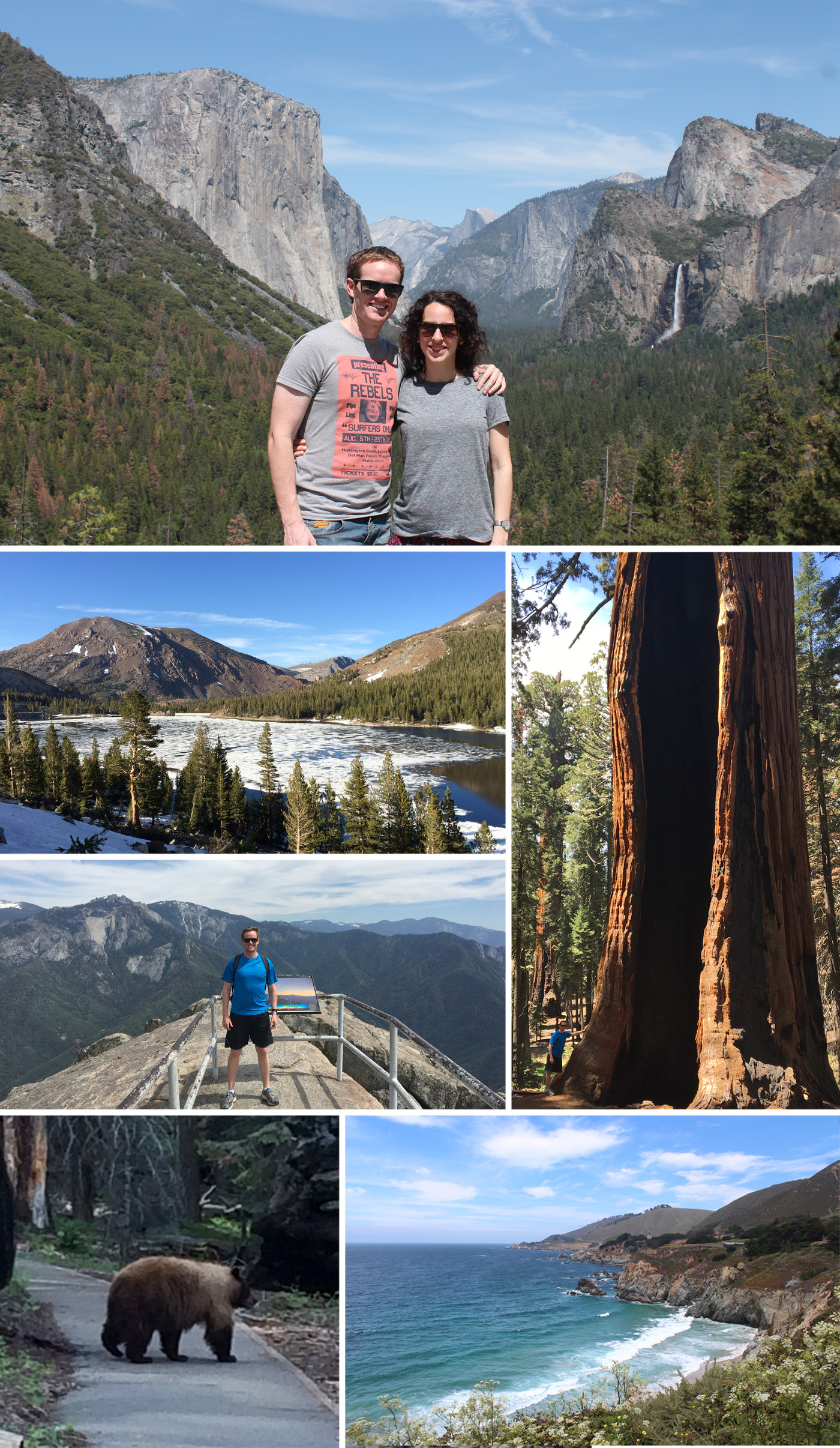



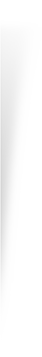
Wow, I have a lot to go through. I haven’t read everything yet so excuse me if this is covered in the PDF or the blog post, but is it worth doing an SEO campaign if I’m selling products on Amazon?
Hi Erica, I do mention that a bit in the PDF/post, but to answer you here, YES! Absolutely! Google traffic is very targeted, and if you’re driving people through a blog post first, you can pre-qualify them BEFORE they reach your Amazon page, which helps boost conversion metrics, and then increase your Amazon rankings as well (within Amazon). You can simply build links to your Amazon page, and it’ll also help boost that in Google as well.
Brilliant as always Aidan, I look forward to sinking my teeth into this guide later today.
Great stuff James, and, you’re welcome buddy!
Great vacation pics Aidan. I’m slugging away working through 100k, starting to see some positive ROI’s, so I can see the scalability, I’m very excited about it all, and SEO will be a nice change of pace, I assume we’ll cover more of this in the 100k Ultra program soon?
Hi Janet, yes, we’ll be going through in depth SEO with a focus on the EXACT plan for you 100k Ultra eCom sites in about 3 weeks time 🙂 Glad you’re starting to see results, thats awesome!
Hi Aidan, you probably don’t remember me, but we met in Las Vegas in February. I read all your posts, and really appreciate all your training. I do have a question for you, if Page Rank is no longer used, then do you track any growth metric for your own websites, like track the PA/DA of your own sites to gauge your progress? Thanks
Hi Aaron, I do remember meeting you in Vegas! You can track your PA/DA values, but the one metric you really need to worry about monitoring is your ranking, thats the one that tells the full story, and is indicative of the effectiveness of your plan. If rankings don’t increase, you simply change something in the plan and try again.
Thanks Aidan, I’ve got the pdf downloaded.
Awesome!
I used to use SEOBlueprint when Steve first released that years ago, and since then I’ve been using Crowd Force. Do regular blog comment links still carry much weight, and what about guest posting? My main idea has been to chime in on forums and blogs, and I’ve seen some results from that, but haven’t really been sticking to a plan closely enough to see any significant progress. Thanks Aidan, I have no idea how you find the time to do these blog posts, it’d take me a week or two to write all this.
Hi Henry, blog comments DO carry weight, but these days relevance is key, as is the quality of the website the comment is on. Same applies to forums. Crowd Force is still at the centre of our SEO strategy as well, so you’re doing the right thing by continuing to use that. For SEO to become a major factor, you really need to apply yourself over a period of months… it’s kind of like starting a personal weight loss/workout routine, you sometimes see some results quickly, then you tend to plateau, then you make bigger gains, but it takes time. Keep at it, it’s WELL worth the effort!
Sorry off topic , but I’m using Crowdforce after joining 100kfactory June 2015. Can’t get it to work. Just a pointer on how to fix the issue would be great Aidan.
We rolled out an update yesterday Ingrid, should all be working now.
Aidan, before beginning SEO, do you always run an Adwords campaign first so you can verify whether or not you have buyer keywords you’re trying to rank for in an SEO campaign?
No, I wouldn’t worry about that these days Keith. Just identify high-traffic keywords (or laser targeted keywords) that you think you can realistically rank for, and then create content that gets people to take some kind of action (Buy, Subscribe, etc). Obviously you don’t want to sink time and money into non-converting keywords, so what we do is just make educated guesses as to which keywords would logically be the best ones to target.
Very useful Aidan, thanks for sharing your expertise.
You’re welcome Hans 🙂
Thanks Aidan,
I’ve got the download but unfortunately cannot open it – I’m getting an error message that says Adobe Reader cannot open the file “because it is either an unsupported file type or because the file has been damaged (for example, it was sent as an email attachment and wasn’t correctly decoded).”
I’ve downloaded it several times but no luck.
Hmmm, this is odd. What if instead of downloading it to save it, you just click the yellow button? It may open it in a new tab… also usig the Chrome broswer, that worked without issue for me. No-one else has mentioned the issue, so I think it must be at your end… maybe also try downloading on another computer or device? If you don’t get anywhere, email my support desk and I’ll send it to you Lynn: http://support.blueprintcentral.com 🙂
Thanks Aidan, that worked! – I did try to open it with Firefox but hadn’t thought of trying Chrome.
I’m glad to hear that Lynn!
With Great Info Like This, I Hope It Will Help a Lot of People with little knowledge in Google SEO Ranking. Thanks Aidan
I received it. Thank you Aidan! And now, step by step, I’ll start implementing.
Great!
Great Info, Thanks Aidan
Hey Aidan,
Fantastic post!! Once again you deliver great value!
Have you done a Blog post on PPC (Adwords and Bing)
Hope all is well!
cheers
Hey Mark, hope all is well in Christchurch 🙂 I haven’t done a blog post specifically on Google/Bing PPC, will add it to the list!
Hi Aidan, I’ve been following you and Steve for years and I’m keen with SEO.
Does this mean that you guys are coming up with some courses on SEO?
Hi Shawn, we don’t have any plans to do a course on SEO, we’re just actively using it more and more these days, since it’s become somewhat predictable again.
I see. Count me when you guys have any course on SEO. I have learned so much from you. Cheers. 🙂
Quality content, Aidan.
Thank you for sharing.
You’re welcome!
Hi there. I cant click on the download link from the email….help plza
Hi Ismael, can you try on another device? Perhaps on phone or tablet? Should be working fine…
The SEOFormula was fantastic but having read all the information is it REALLY possible for the average person to make any money on-line?
I’m a slow, inaccurate typist with a really poor, rural Internet connection. I wanted to get into this to supplement my income therefore, don’t have the funds for all the extras that you suggest. . . i.e outsourcing, purchasing articles and videos etc., etc.
From the way its written, it sounds like a full time job just creating one site and getting it onto page one of Google. Controlling and building more sites would require a permanent staff of at least half-a-dozen.
My guess is that with all the big companies occupying the first places in Google, it is virtually impossible for the average person to even come close to making even a limited income.
Your manual has opened my eyes to how effectively Google controls everything. Packaging sites into; “like and “dislike” boxes and totally squashing any attempt at creativity… I suppose then, there is nothing further to do but pack up my tent and quietly slip into oblivion.
It was a good read even if it did just put me out of business.
Hi Lea, in response to your first question, YES, it’s ABSOLUTELY possible for the average person to make money online!!! I’m sorry if I made it sound daunting.. it’s not really. And, with one simple website, you can certainly generate a few thousand per month. SEO does require work, but it’s things that you can do yourself… and once your website is established, you can take the foot off the pedal for your one site and expand into different areas. I grew up on a farm in rural New Zealand, so I COMPLETELY understand what slow rural internet is like… and for what we’re doing, it’s certainly not a limiting factor!
As always! Excellent post! Thanks again!
Great information, thanks for sharing Aidan! I see a few items I’ve overlooked and will go back and pick them up. I’ll check out your pdf too. Thanks again.
Very clear and specific Aidan, thanks!
Alas, I cannot download the report on my pc, the counter keeps stopping at 50 %
Can you help?
Marijke
You need to insert your email Marijke, maybe try on another device?
Try on another device Marijke, if that doesn’t work, then contact our support desk: http://support.blueprintcentral.com
Thanks, Aidan for the encouraging words, Well back to work on my new site! Commission Blueprint Evolution was a program I purchased awhile back (July 2012).. . . I just wasn’t ready for it at the time and it got pushed down to the bottom of the pile. I dug out some of it today and wondered if “amazonstore” is still usable? How much of it is usable? Maybe I can dig some great information from it four years later!
I wouldn’t use the ‘AmazonStore’ method these days, a lot has changed in 4 years 🙂
This is the last time I’ll take you away from your work but this has haunted me since watching your first presentation. You talked about purchasing items at Alibaba cheaply and releasing them to the public “Free” except for he usual shipping and handling. I know about asking the supplier not to send an invoice but what I haven’t been able to figure out is how you pay the merchant. Obviously, you are paid immediately – do you pay the supplier immediately or is there a thirty day arrangement where you pay them a lump sum?
If you wish to remove this and email me that’s O.K
You get paid immediately, then you immediately pay the supplier who ships the product 🙂
Hi,
Thought it was a 61 page bluesheet instead of 18 pages..?
Btw, great post here!
Thanks,
The SEO one is 61 pages Bruno… make sure you downloaded the right one!
Dear Aidan,
Hope you are doing well!
I’m the new seller in Amazon, my listing have been built 2 months but until now it still no order, and the units session percentage is very low and just near nill. I just want to ask you how to solve this problem or how I can improve my listing units session percentage? Looking forward to your positive reply! Thank you!
Royce XU
Hi Royce, there are many things that affect how your product will sell, so it’s impossible for me to give you tips without more info. Generally speaking though, you need GREAT photos, you need a base of solid reviews (15+ to begin with), a good product positioned well (and priced well) in your marketplace. These things are all key to initiating momentum..