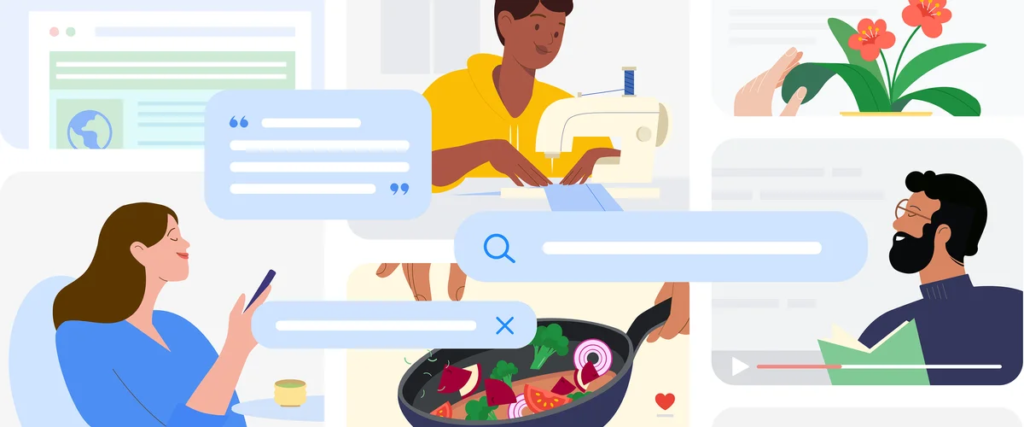
Welcome to the May blog post, where we’re learning everything about the big Google update that just finished a couple weeks ago and the fallout from it. As with everything, change is constant, especially in the ever-changing world of digital marketing. Keeping up with the latest tools and trends isn’t just beneficial—it’s a must!
As content creators, we’re always looking for ways to work smarter, not harder, right? Well, get ready because I’m about to share a game-changing process that not only streamlines your content creation but also ensures you’re producing the high-quality, original content that Google loves. The secret ingredients? Well, just keep reading!
The March 2024 Google Update
Google’s recent update, rolled out in March 2024 and finished in late April (April 26th, in fact), is a significant step towards ensuring that search results are as helpful and relevant as possible for users. This update focuses on rewarding high-quality, original content while reducing the visibility of low-quality, spammy, or unoriginal pages, with an emphasis on poorly-written, generic AI content.
Key Insights from the Update:
- Enhancements to Google’s core ranking systems to better showcase the most helpful information and reduce unoriginal content.
- Revised spam policies to target new tactical practices and keep the subpar content out of search results.
- An emphasis on reducing unhelpful, unoriginal content, including sites created primarily to match specific search queries without delivering authentic value.
- Stricter policies against content scaling, site reputation abuse, and expired domain abuse.
The March 2024 update introduces stricter rules and reinforces the importance of creating content with the user in mind. To succeed in this new search landscape, content creators should focus on:
- Originality: Steer clear of duplicating information found on other sites. Instead, aim to offer unique insights, perspectives, or experiences that genuinely benefit readers.
- Quality: Give priority to producing well-researched, and thoughtfully crafted content that thoroughly addresses user needs and questions.
- User Experience: Ensure your site is easy to navigate, visually appealing, and provides a smooth, engaging user experience.
- Credibility: Demonstrate your expertise and establish yourself as an authority in your niche by consistently producing high-quality, reliable content.
The Bottom Line: Google’s ongoing algorithm enhancements aim to recognize authentic content creators. Note that A.I.-generated content wasn’t banned, but you must turn it into something “authentic”, that is, you can generate articles with AI tools, but you must then turn it into your own authentic voice and viewpoint that is different from others.
This has always been the goal of Google updates for the past couple years, and there’s no reason to see this being any different in the future.
The Essential Steps in Our Content Creation Process
Crafting blog posts that captivate and connect with your audience starts with finding the right keywords and ends with a polished, authentic and personal piece that’s ready to rank. The content that you are creating should also be relevant to your target audience. Use a clear and concise language that your audience can easily understand. Incorporate images and videos to make your content more visually appealing.
We’ve devised a process, from uncovering hidden keyword gems to creating content poised for ranking. Let’s break down how it’s done:
1. Finding Jackpot Keywords on Semrush
Start your content journey by mining for those jackpot keywords with tools like Semrush. These are your golden nuggets—jackpot keywords are those that have high search volume but low competition – a sweet spot for attracting traffic without getting lost in the noise. This is your chance to tap into topics that capture traffic yet are not oversaturated.
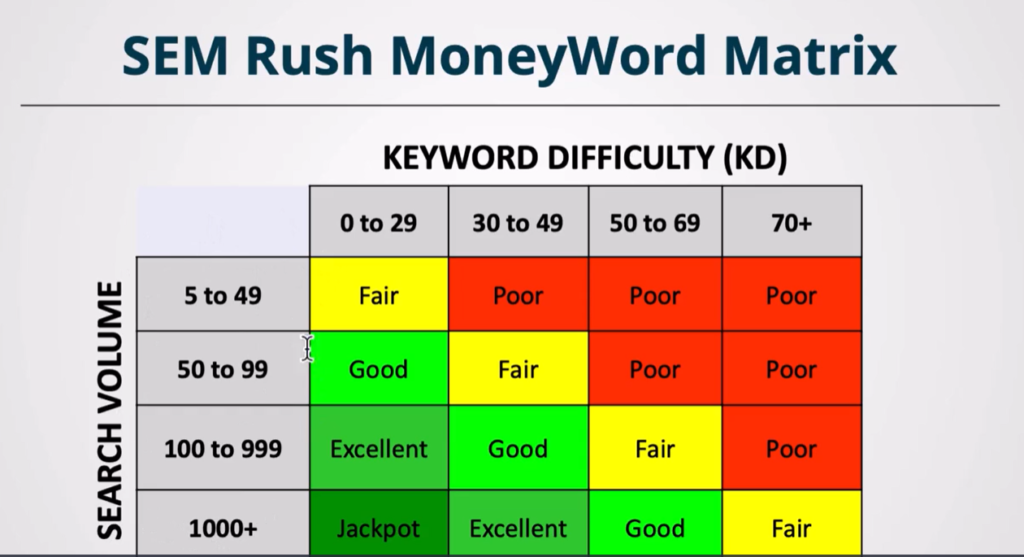
2. Examining Top-Ranking Posts for Structural and Stylistic Tips
Before you dive into crafting your own content, take a moment to study the posts that are currently excelling in your niche. Explore the “People Also Ask” section of Google Search or tools like AnswerThePublic.com to uncover the questions your audience is asking.
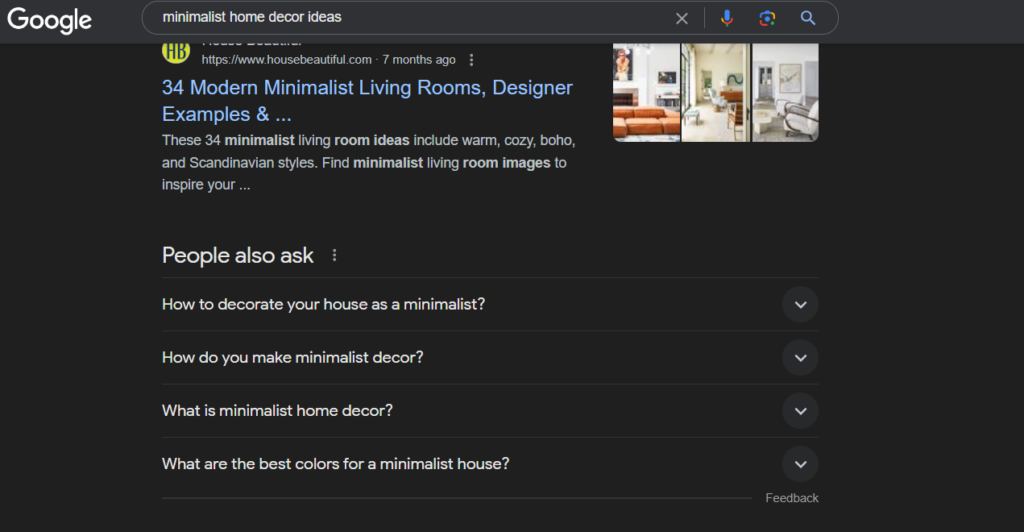
The ‘People also ask’ section gives clues to high volume search questions
The ‘People also ask’ feature provides hints about searched questions, which enables you to create content that doesn’t just attract clicks but genuinely answers your readers’ queries. Analyze the top-ranking articles on Google for your target keywords and pay close attention to their structure, style, and format.
Consider aspects such as:
- How they organize their headlines and subheadings
- The average length of their articles
- How they use images, videos, and other media
- Their writing style and tone
- How they present information for readability (e.g., short paragraphs, bullet points, etc.)
By understanding what’s working for the top performers, you can gather valuable insights into what Google’s algorithms seem to prefer. This isn’t about copying these posts, but rather understanding the patterns and best practices, and how they connect with their audience that can guide your own content creation.
For instance, if you notice that the top posts all use a specific type of headline structure or all include a certain type of multimedia, consider how you can incorporate similar elements into your own posts in a unique way.
Keep in mind that Google’s algorithms are designed to identify and reward great high-quality content that connects with the reader. By studying the structural and stylistic patterns of top-performing posts, you can better align your own content, increasing your chances of ranking success.
3. Summarizing Top YouTube Videos
Don’t stop at articles! Head over to YouTube and pull insights from the top videos related to your keywords. Use platforms like gemini.google.com to help summarize these videos. This not only broadens your understanding but ensures your content covers multiple perspectives. This adds depth to your writing and again helps with ranking by serving up to your audience the information they are looking for.
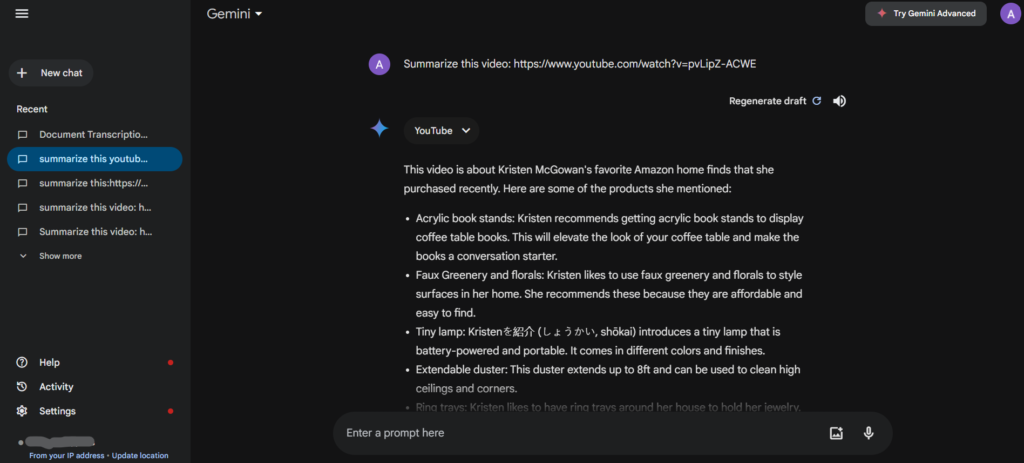
Use Gemini.google.com to summarize YouTube videos
4. Utilizing AI Tools for Content Generation
Here’s where tools like Claude.ai and GPT-4 enter the scene to make the magic happen. At this stage, just input all the insights you’ve gathered from the top blog posts you’ve found and the youtube summaries to the AI-driven platforms like Claude.ai or GPT4 .
Then, set detailed, niche-specific prompts to guide the AI, helping you generate –first in outline and then the content – written drafts that are informative, engaging, and on-point.

Use Claude.ai to generate written content
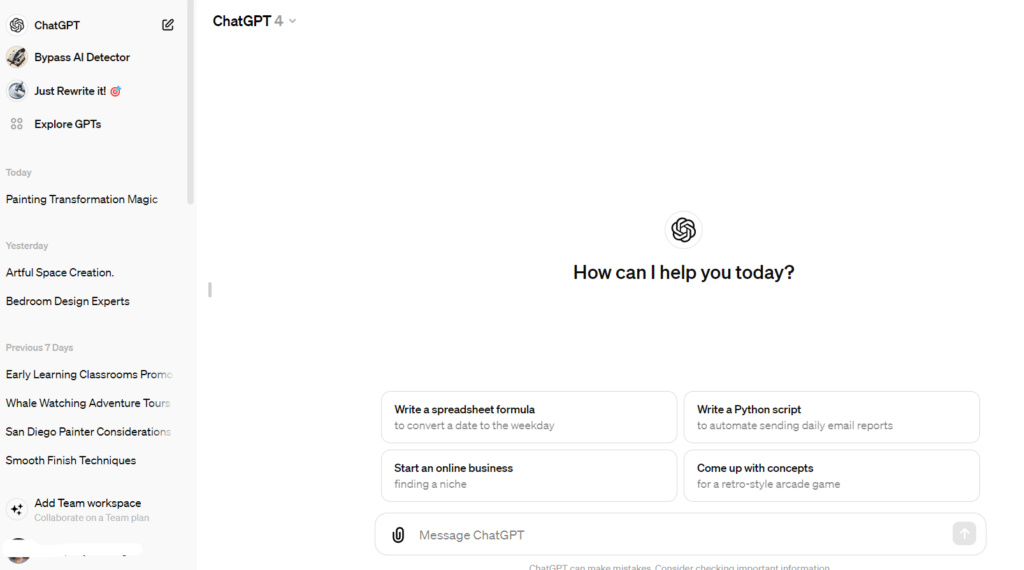
GPT4 is the upgrade to ChatGPT
5. Generating and Refining the Title
The power of a compelling title can’t be overstated—it’s what draws your reader in. Craft yours based on common questions and unique insights derived from your AI tools and keyword research.
6. Editing and Enhancing the Content
Transform your AI-generated draft into a polished masterpiece by editing for voice, tone, and flow. Have difficulty writing blog posts? Well, how about speaking what you would like to write by using the Voice Typing feature at docs.google.com. When you’re there, just go to Tools->Voice Typing and you’re on your way!
7. Optimizing Your Post’s Structure with H1 and H2 Tags
These title and subtitle tags not only help break up your content into digestible sections but also provide important hierarchical clues to search engines about your post’s main topics and subtopics. That in turn helps the search bot categorize what your content is all about.
Here’s what you need to know:
- Your H1 tag should be your post’s main title. It should be descriptive, engaging, and include your primary keyword if possible. You should only have one H1 tag per post.
- H2 tags are used for your post’s main sections or subtopics. They help organize your content and make it easier for readers to navigate. Use descriptive, keyword-rich phrases for your H2 tags.
- Consider using H3 tags for subsections within your H2 sections to create an even more detailed and organized content hierarchy. This can be especially useful for longer, more comprehensive posts.
- Proper use of H1 and H2 and H3 tags can help search engines better understand and categorize your content, which can positively impact your SEO.
- From a user experience perspective, clear and logical H1 and H2 and H3 tags make your post more scannable and readable, which can improve engagement and time on page.
Best Practices for Using H1 and H2 and H3 tags:
- Ensure your theme or template automatically assigns the H1 tag to your post’s title.
- Use H2 tags to introduce main sections or key ideas in your post.
- Try to include relevant keywords in your H2 tags where appropriate, but avoid keyword stuffing.
- Keep your H2 tags descriptive and concise, generally shorter than your H1 tag.
- Use H2 tags consistently throughout your post to create a clear content hierarchy.
Remember, while H1 and H2 and H3 tags are important for SEO, they’re not a magic bullet. Always prioritize creating high-quality, valuable content that meets your audience’s needs. Use these tags to enhance your post’s structure and readability, but don’t sacrifice quality for the sake of optimization.
8. Checking AI Content Originality
Before you hit publish, make sure your content is original with tools like Originality.ai or Undetectable.ai. This step is crucial to ensure your content stands out and avoids SEO penalties.
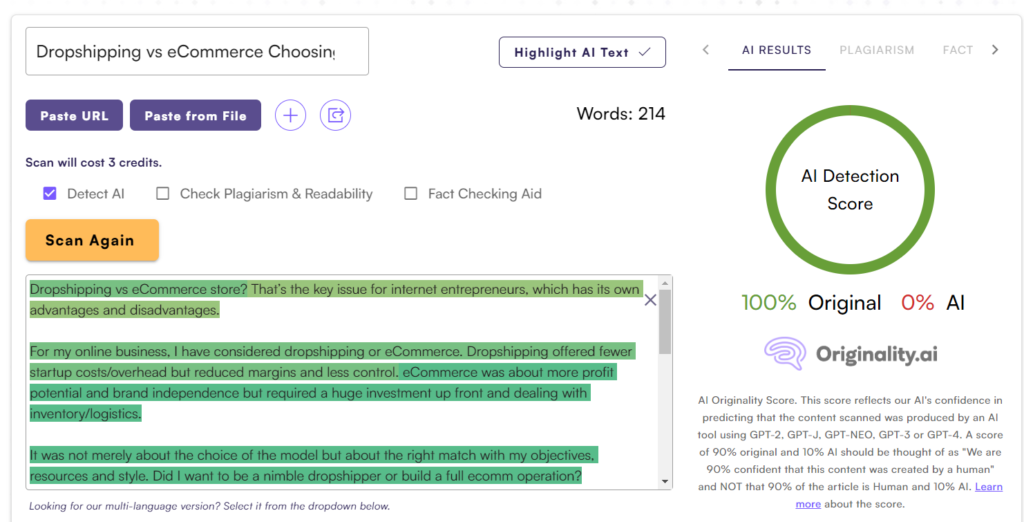
Originality.ai 100% Original Content
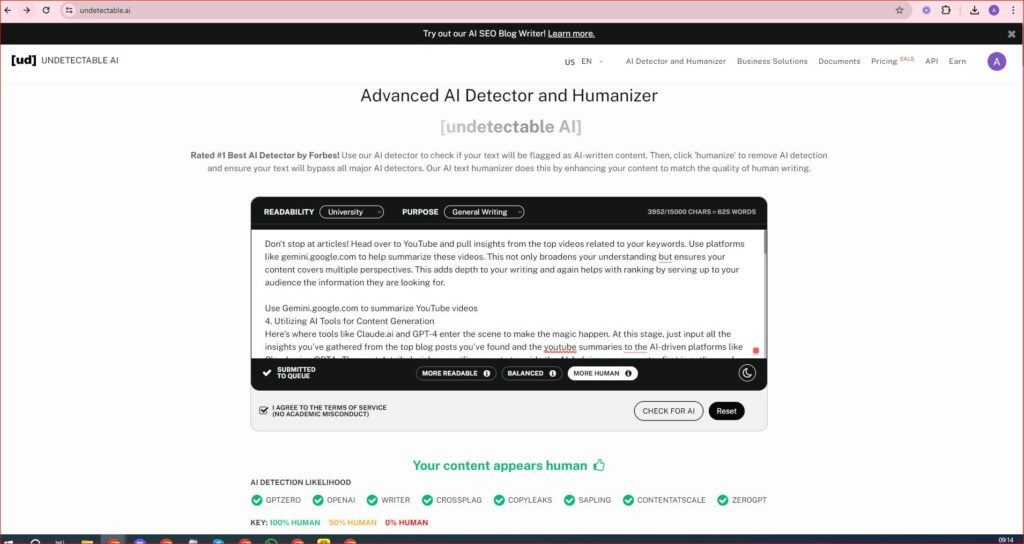
Undetectable.ai 100% Original Content
9. Rewriting and Final Touches
You’ve done the research, crafted a compelling draft with the help of GPT-4, and edited it for clarity and flow. But before you hit that publish button, there’s one more crucial step: giving your post a final read-through and making necessary rewrites to ensure it’s authentic and personal.
Why Editing Matters:
- Enhances Clarity: Rewriting allows you to refine your ideas and ensure your message is crystal clear to your readers.
- Boosts Originality: By reworking certain sections, you can add your unique voice and perspective, making your content stand out from the crowd.
- Improves Flow: Rewriting helps you smooth out any choppy or disjointed sections, creating a more cohesive and engaging reading experience.
- Catches Mistakes: A final read-through can help you spot any lingering typos, grammatical errors, or factual inaccuracies that might have slipped through the cracks.
Tips for Effective Rewriting:
- Read your post aloud. This can help you catch awkward phrasing or sentences that don’t quite land.
- Put yourself in your reader’s shoes. Ask yourself if each section is clear, relevant, and valuable to your target audience.
- Don’t be afraid to cut. If a section feels unnecessary or redundant, consider removing it entirely.
- Enhance with examples. If a concept feels abstract or complex, try adding a real-life example or analogy to make it more relatable.
- Punch up your intros and conclusions. These are critical moments to hook your reader and leave a lasting impression, so make sure they shine.
The Human Touch: Authenticity and Personality
In the age of AI-generated content, it’s more important than ever to ensure your blog posts have that authentic, human touch. Rewriting gives you the opportunity to infuse your unique voice and personality into your post, making it more engaging and memorable for your readers.
As you rewrite, think about the following:
- Sharing personal anecdotes or experiences that relate to your topic
- Using conversational language and addressing your reader directly
- Injecting humor, emotion, or storytelling where appropriate
- Highlighting your unique perspective or contrarian views
- Showing vulnerability or admitting to past mistakes
Remember, your readers crave authentic, relatable content. By taking the time to rewrite and add personal touches, you can create blog posts that not only inform but also connect on a deeper level.
Rewriting and Plagiarism One final note: as you rewrite, be mindful of maintaining the originality of your content. While it’s okay to be inspired by other sources, ensure that any ideas or concepts you include are either original or properly attributed.
10. Enhancing Engagement with Visual Elements
One powerful way to make your blog posts more engaging and appealing is by incorporating visual elements like images and videos:
- Images and videos can break up long blocks of text, making your post more visually appealing and easier to read.
- They can help illustrate complex ideas or concepts, making your content more understandable and memorable.
- Visuals can evoke emotions and create a stronger connection with your audience.
- They can also provide additional context or examples that enhance your written content.
When incorporating visuals, keep these tips in mind:
- Use high-quality, relevant images and videos that add value to your content.
- Optimize your images for the web (compress file size, use appropriate dimensions) to ensure fast loading times.
- Include descriptive, keyword-rich alt text for your images to boost SEO.
- Place images and videos strategically throughout your post to maintain a good balance of text and visuals.
- Consider creating custom graphics, infographics, or videos to make your content even more unique and shareable.
Remember, the goal isn’t just to add visuals for the sake of it, but rather to use them purposefully to enhance your content and user experience.
Bonus Tip: Repurpose your content. For instance, I often turn my blog posts into useful infographics for social media and content promotion efforts. Repurpose your images, graphics, and video snippets into eye-catching social posts, ads, or even lead magnets to attract more traffic and engagement to your blog. Doing this will also extend their reach and impact across multiple channels. So get creative, experiment with different types of visuals, and watch your content’s engagement soar!

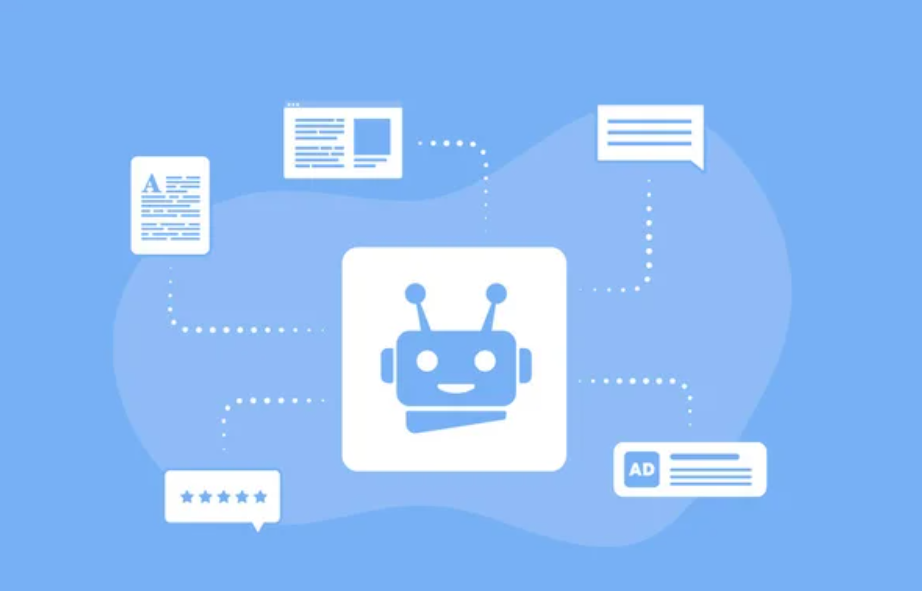
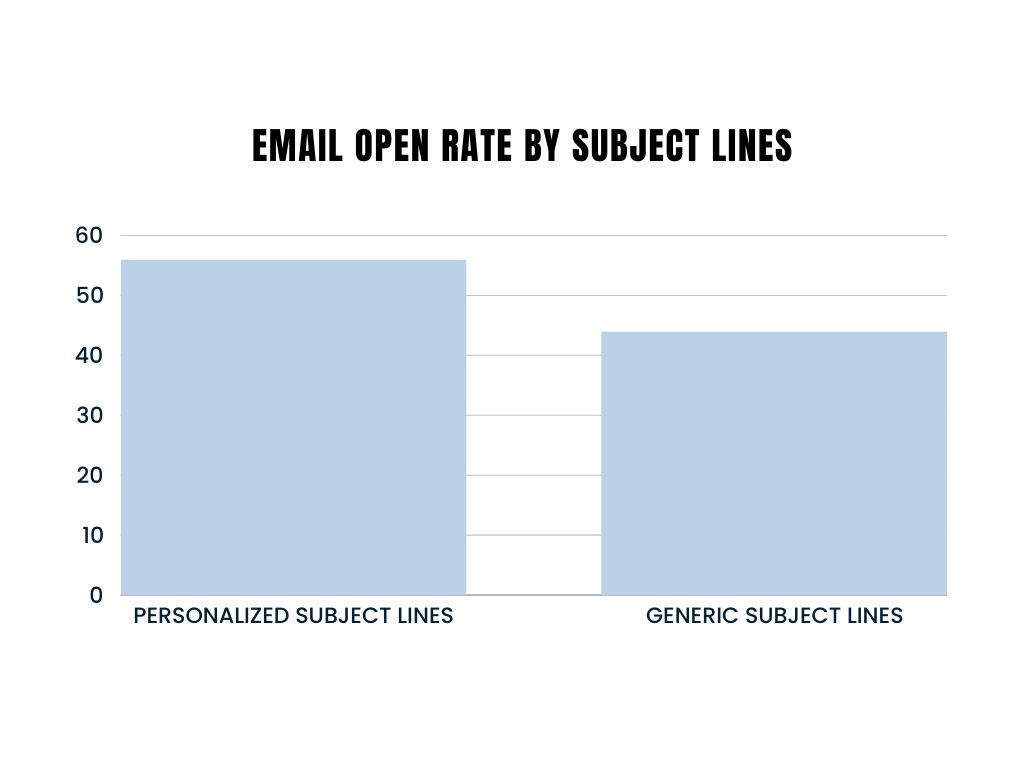
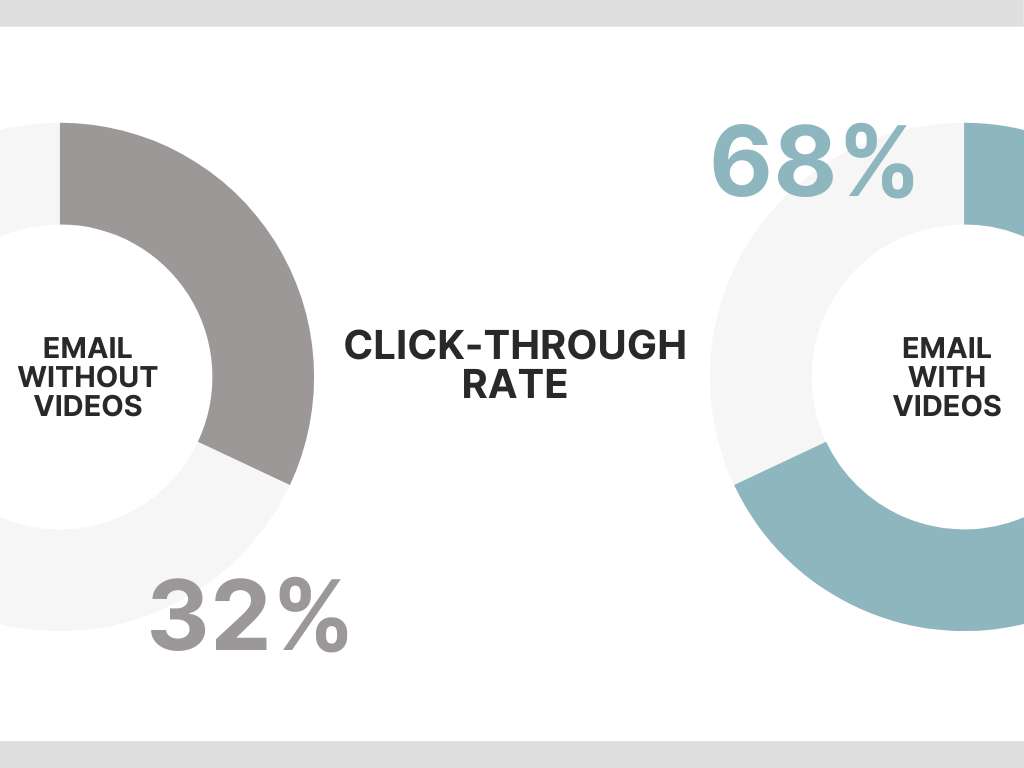
Examples of Images/Visuals to Use in Blog Posts
Training AI Writing Tools on Your Voice
One of the best features of GPT-4 is its ability to adapt to different writing styles. Feed it a selection of your previous posts to help it learn your unique voice. This minimizes the need for heavy edits and keeps your content consistently ‘you.’
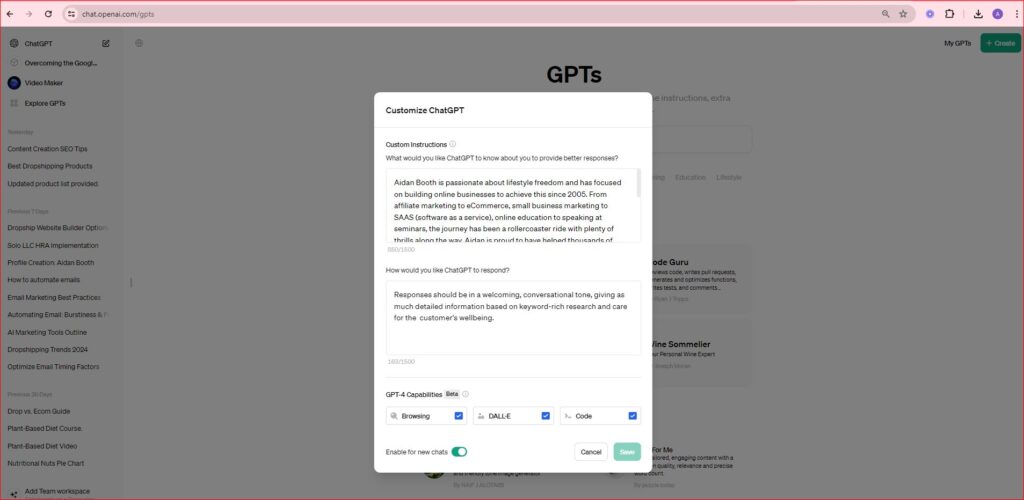
If you don’t ‘train’ your GPTs the ‘persona’ of the GPTs (i.e. claude.ai, ChatGPT etc) become dominant which can increase the AI% of your document, creating more rewrites.
Another way to create personalized responses on Claude.ai or GPT4 is to train it with your ‘voice’. To do this, add 20 or so different documents that you have written (even if they are emails). Then, open up a ‘chat’ – also called a thread – within the AI tool and ask it to memorize your style.
Keep adding to it. Once you’ve sent or input enough information to it, and consider it ‘trained’ then you can ask it to describe your style of writing. This will help the output be more personal, and could limit the amount of rewriting to achieve a 100% human output.
A new feature in ChatGPT is called Memory. Memory will shortly be available for Plus users in the U.S. (as of May 2024), and is designed to let ChatGPT remember facts about you across conversations. Here is how to use it:
- Go to Settings → Personalization → Memory → Manage.
- Add any details you would like ChatGPT to recall, such as:
- Past jobs, current skills, and future goals.
- Key elements typically included in your emails.
- Your preferred tone, voice, and style of writing.
- Jargon specific to your profession.
- Tools frequently utilized in project management or software.
- When mid-conversation with GPT4, just say, “Remember this”.
As you integrate AI tools into your content workflow, remember to use them as a supplement to your own expertise and originality. By combining the efficiency of AI with the unique insights and perspectives only you can bring, you’ll be well-equipped to create the kind of standout content that both Google and your audience will love.
Dive in, experiment with these advanced techniques, and watch as your website traffic grows even after the next Google update. What you have is a common-sense recipe for creating great and authentic content that the search engines will continue to love into the future.
Remember, in the world of digital marketing, staying ahead of the curve isn’t just an advantage; it’s a necessity. Let me know what you think by sharing your thoughts and experiences below.
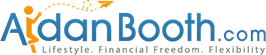



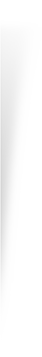
Thanks, Aidan! What a great comprehensive article. I heard about Google Bots crawling websites and reducing traffic but I wasn’t sure what to do. I now understand it’s about authentic content. Thanks for all that you do to keep us updated with the latest information!
Gosh, Aidan – Thanks so much for these ‘insider’ tips about that Google update. It’s always a whirlwind trying to keep up with all the changes in digital marketing, so your insights were a huge help!
I liked how you laid out the steps for crafting killer blog posts. And your tips on adding that personal touch to our writing? Spot on!
I’m looking forward to seeing how these changes boost my site’s traffic. You’ve made a complex process seem totally doable, and I’m super grateful for that.
Keep up the awesome work, and thanks again for sharing your wisdom with us!