
Hi, and welcome to AidanBooth.com!
This month’s blog post is about a unique system we use in our Amazon eCommerce business to generate sales momentum, real reviews, and boost our Amazon rankings.
I haven’t seen anyone using this exact same system, which is weird, because it works so well!
Today’s FREE Thank-You Gift…
Before you do anything else, download the free presentation about the 10 ninja tricks we use to Reverse Engineer our competition on Amazon.com…
This video explains what we look at when analyzing our competition, and is a key part of the process we use to identify winning Amazon products over and over again.
More on Amazon shortly…
Firstly though, some personal highlights and thoughts from the past month…
Back to London!
Steve and I were in London 2 weeks ago for the quarterly Blueprint Academy mastermind weekend. Here’s a snapshot of what these workshops are like:
Not connected with me on Facebook? Click here!
We had 2 intense days of training workshops, and 5 (heavy) nights in London… lots of pubs, lots of food, and great company.
Business Class makes me money…
I flew British Airways direct from Buenos Aires (where I live).
A few years ago I made a conscious decision to start flying Business Class (especially for work trips). At first I found it hard to justify paying double or triple the price on a 13 hour flight…
HOWEVER, I now think flying business for business trips is actually money well spent… in fact, it makes me money.
Firstly, you arrive refreshed.
Might sound silly, but it makes a BIG difference on the day you arrive. You’re able to hit the ground running and be operating on all cylinders (important when you’ve got 5 days of back-to-back meetings!)…
Secondly, you’ve got space to work.
I don’t work on every flight, sometimes I just sit back and watch movies. Heading to London though I worked solid for 6 hours, I would have struggled to do this in economy sized seats.
Side Note: After getting a good 6-hour work session in, I hit the Malbec’s and passed out shortly afterwards, waking up just as we touched down at Heathrow.
Six hours work is worth WAY more to me than the premium I paid for Business Class.
The math here is simple… work out what your hourly value is (earnings divided by hours worked), then compare how many hours you’d work in Business to the price you’d need to pay to travel in business.
EXAMPLE:
- You earn $100,000 per year
- You work 40 hours a week, 48 weeks per year = 1,920 hours
- Your hourly ‘value’ is therefore: $100,000 / 1,920 = $52/hour
- Every hour you work is worth $52
If you’re earning $100,000/year, your ‘hourly rate’ alone might not be enough to justify a Business Class upgrade, but it all adds up.
Thirdly, lounges… more work time or better relax time.
The lounges are pretty good too. Lots of space, an open bar, and plenty of food. Some lounges even have showers, great for refreshing on a long airport layover!
Fourthly, MINDSET.
This is more important than the other three things combined.
If you want to succeed in business, it’s VITAL that you have the ‘success mindset’. It’s vital that you think in terms of abundance, not scarcity. I’m not saying you should be frivolous with your spending, but make a conscious effort to think like the person you’re striving to become… and we all want to improve our lives in some way…
Side Note: I once had a goal to get my business to a point where it was successful enough so that I could afford to fly business all the time… funny how what you think about, comes about!
Tips for Booking Flights
Two last travel tips before I get into the content:
- Use www.kayak.com to find the best flight deals
- Use SeatGuru to see which are the best seats on a flight (and which to avoid)
Anyway, I digress, time to dive into today’s content.
Amazon Funnels

A key part of running a successful Amazon business is being able to generate sales momentum for new products, or for old products that need a bit of a boost.
But it’s not just about momentum, reviews are a critical piece of the puzzle as well.
In 2014 we designed a system that allows us to:
- Get real customer reviews
- Generate real sales (and momentum)
- Increase rankings for specific keywords
- Move up the Amazon Best Seller rankings
Since 2014 we’ve continued to tweak and improve the system month after month… it’s now a finely tuned machine.
The Amazon Funnel can be applied in a number of ways depending on where you’re at with your business. For example:
- To generate initial reviews for a new product (Review Campaign)
- To generate more sales momentum for established products (Momentum Campaign)
- To become a legitimate sales channel that makes you money (Sales Campaign)
The great thing about our Amazon Funnel system is that minor tweaks of the coupon discount amount are often enough to switch between a review campaign (1), a momentum campaign (2), and a fully fledged sales campaign (3).
How To Reverse Engineer Your Competition
The link and image above will give you access to a special presentation about how to effectively reverse engineer your competition. The video you’ll get access to was recently filmed at our Blueprint Academy mastermind event in London.
Here’s the 7-step process in a nutshell:
- Create ‘one-time-use’ coupon codes
- Build a product giveaway page
- Setup an optin list
- Send targeted Facebook traffic
- Automatically reply to people who optin, ask for confirmation, and provide the coupon code
- Follow up with the buyer
We’ll now dive into more detail about each of the 7 steps.
Step 1: Create a One-Time-Use coupon code
Here’s a video I made to show you how to create exclusive one-time-use coupon codes:
If you’re doing a ‘Review Campaign’, we recommend you either give your product away for free (100% off coupon), or make it so that your product is priced at a ‘no-brainer’ price point, like $1.
For ‘Momentum Campaigns’, we normally create coupons that give 60% – 80% discounts off the LIST PRICE (not the regular price people actually pay).

We normally expect Momentum Campaigns to run at a loss (loss leaders) or sometimes break even. They aren’t designed to be stand-alone money makers, however the momentum you gain from these campaigns CAN actually make these campaigns profitable, since a little momentum can spur on a lot of real organic full priced sales.
Reviews are a positive spin-off in Momentum Campaigns, unlike with Review Campaigns, they are not the main objective.
‘Sales Campaigns’ are designed to run profitably on their own as stand alone sales channels (in other words, they should make you money even when you don’t include the positive momentum and boost in organic sales that you’ll get as a side-benefit).
Sales Campaigns have lower discount coupons. If you have a 40% net profit margin, then your maximum coupon discount would be for 40%. Similar to Momentum Campaigns, Sales Campaigns are NOT focused on getting reviews, however these will inevitably happen.
Step 2: Build a Product Giveaway page
You product giveaway page must:
- Be mobile optimized (critically important if you’re sending Mobile traffic)
- Look attractive and professional (unprofessional pages look less trustworthy and won’t get the same optin rate)
Here are a couple of examples:
These pages are built using the ‘u-design’ WordPress theme, and set up using simple landing page templates (which can be generated using plugins).
Key components outlined on the page are:
- Your brand name (in the example, it’s ‘Wireless World’)
- Your discount to grab peoples attention (e.g. 100% off!)
- Justification as to why you’re offering a huge discount
- Eligibility rules (these also help make the giveaway more believable, people are expecting some kind of a catch)
- A call to action (e.g. ‘Click Here to Participate’)
Once you’ve got this page ready, you need to integrate it with an Optin list.
Step 3: Setup An Optin List
We use Aweber for most of our auto-responder lists. Setting up a new list is easy, here are some step-by-step instructions:
You’ll need a different list for each of the three campaign types. If you’re selling a wireless keyboard, you might name your lists as follows:
- WirelessKeyboard-ReviewFunnel
- WirelessKeyboard-MomentumFunnel
- WirelessKeyboard-SalesFunnel
Clear naming will help you keep your leads organized.
Once you’ve created an email list, you need to create a webform and then embed it onto your webpage, or simply link your webpage signup link to an Aweber hosted form.
If you’re using something like LeadPages (which we love by the way!), then you can have these links create nice pop-overs in the same page. In the ‘roughest’ form you can have a simple subscription page on your site. In the example we have this page set up (you’d want to make it a bit prettier than this!):
If you’ve progressed this far, then at this point you should have:
- Created a discount coupon code
- Built a product giveaway page
- Setup an optin list
Next step is to send traffic!
Step 4: Send Targeted Facebook Traffic
Obviously Facebook isn’t the only traffic source, but it is the easiest to get quickly setup with and start sending some targeted traffic, so it’s what we recommend you use to begin with.
Here’s a summary overview video, showing you the step-by-step ad setup process:
We’ve built entire courses around leveraging Facebook traffic, it’d be impossible for me to give you complete training on Facebook ads in this blog post, however the video above will help.
Here are the key settings for starting your traffic campaign:
- Use ‘Website Conversions’ as the ad objective (you may see it as the option named: ‘Increase conversions on your website’)
- The destination page for your ad should be your giveaway page (set up in Step 2)
- Install Facebook’s tracking pixels so that you can monitor your optin rate and cost per lead. You’ll need to insert the pixel code on your landing page, as well as on a thank-you page which is shown to people after they’ve subscribed
- Start with a small budget of just a few dollars per day
- Target just the Mobile News Feed ad placement to begin with (this is a great starting point where you can get cheap conversions)
- Use overlapping targeting (aka ‘Flex Targeting’) to pinpoint the best audiences. Remember to look for people who will BUY your product
- If you only want people who can buy on Amazon.com, then ONLY target the USA (country specific targeting)
Step 5: Automatically Reply To People Who Optin
NOTE: For steps 5 and 6 I’ve assumed that your objective is to generate reviews, so I’ve written these steps accordingly. If you want to generate momentum or simply have a sales funnel working for you, then modify these two steps to place less emphasis on the reviews. In fact, for Momentum Campaigns and Sales Campaigns, you can deliver the coupon, and that’s all that needs to be done… no further follow up is needed.
The objective of step 5 is to further filter people who have opted in to your list, to ensure they’re the type of people you want to give free coupons (or big discounts) to.
Step 5 is most important when running giveaway campaigns where you’re actually giving away your products for no immediate profit.
I recommend that you keep this super-simple to begin with, a simple message such as the following works fine:
Message Subject Line:
Coupon Confirmation (important)
Message Body:
Hi NAME, thanks for signing up to get PRODUCT NAME completely free of charge! Before we send you the code, we wanted to re-state the eligibility rules of this coupon:
- You must be at least 20 years of age.
- You need to have an Amazon.com account (or be able to open one).
- You need to agree to leave us a review on Amazon.com after you have received your product.
If this all makes sense, and you’re ready to get your coupon code, then simply reply to this email and we’ll send you your unique code right away.
Thanks,
YOUR NAME
++++++ ++++++ ++++++
This will filter out the least responsive people, and the people who can’t be bothered jumping through more hoops. You’ll be left with the best leads and you can then send reply to everyone who contacts you with email like the following:
Hi, thanks for your message! Here’s your unique coupon code:
INSERT CODE HERE
You can get the wireless keyboard on this page:
http://www.amazon.com/your-product-url/
Let me know if you have any questions.
Thanks!
Aidan
++++++ ++++++ ++++++
NOTE: To improve your keyword rankings, it helps to either give a Super URL (some debate these don’t work… we haven’t seen any evidence suggesting this is the case however), or better yet, to get the subscriber to go to Amazon and search for your product using the keywords (search phrase) that you want your listing to rank for.
Step 6: Follow-up With The Buyer
The final step is to follow up with the buyer.
If someone has used your coupon code, then it’s time for them to fulfill their part of the deal, and leave you a review.
Make sure your buyer has had enough time to use the coupon and receive the product, and then reply to them in the same email thread you started in Step 5 (this makes it more personal, and makes them feel more obliged to follow through on what they promised).
This step isn’t rocket science, you just need to request that the review is left. You can give a link directly to the Amazon review page to avoid complications, and then send the occasional reminder requesting that the review is left.
It’s inevitable that some people won’t leave a review… there’s not much you can do about this, apart from reduce the risk of this happening by sending personal emails and follow-up messages as described in Step 5 and Step 6.
Switching Between Review, Momentum & Sales Campaigns
The main differences between these three campaigns are the discounts you’re providing. By simply switching the coupon value, and making some minor page and email tweaks, you can easily build out multiple campaigns.
The objective should ALWAYS be to end up with a set-and-forget Sales Campaign that runs at a profit. Sales Campaigns set you up to dominate your market, and make you almost unbeatable (your competition won’t know what hit them).
So there you have it, our Amazon Funnel process in 6 simple steps!
Don’t Forget Your FREE Download!
Click the button below and enter your email address to get the secret download link for the ‘Reverse Engineer Your Competition’ presentation from our London Blueprint Academy mastermind event:
More Amazon Training…
There’s a HEAP more Amazon specific training on this website, here are some of the most popular Amazon related training articles:
- 26 Amazon Ranking Factors
- 7-Step Amazon Optimization Plan
- 7 Top Secret Amazon Research Tactics
- How To Build A Whitelabel eCommerce Website In 25 Minutes
- Dissecting Successful Amazon Products
- Click here to see the full list of blog posts
Thoughts? Comments? Questions?
If you’ve got a question about this method or anything else, or just want to say hi, leave a comment below.
We’d love to hear how you go with this!
Aidan
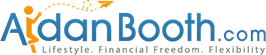
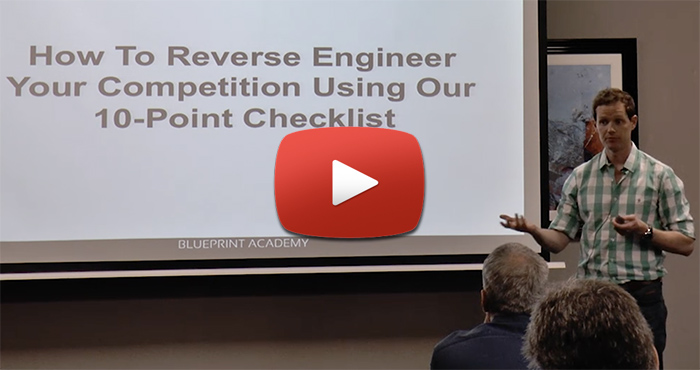




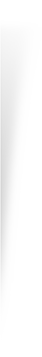
I have one product live on Amazon. It sells about 4-5 units per week, this is just what I need, I can see exactly how this will help get things back on track. Thank you!
Awesome post, as always! BTW Aidan, I have invested in the 10% Club, when will I find out about that training?
Hi Jeremy, we’ll send you access details to the 10% Club in the next 48 hours 🙂 Glad you like this post!
Aidan, what is your take on giving products away for free in order to get reviews? It seems Amazon frowns upon this now, and I’ve heard those reviews don’t really count for anything?
Hi Max, great questions. I think if you’re giving 20-30 products away for free, then it’s fine. Also, it’s relative to your actual sales.. if you have no sales and you give 20-30 away, that would be fine. If you have 1000+ sales/month and you give 50 away EVERY month, that’d also be fine. The problem is when people go crazy with it… In my experience, I think all reviews count, even if the purchase has come from a free coupon. A 100% off purchase may not give you much ‘sales juice’, but if the review is shown, then it WILL help the social proof, which is main reason we want reviews anyway. Hope this helps 🙂
What cost your customer on giving product
Not sure I understand the question David..
Great Post Aidan. One question. How do you send unique coupon codes through an auto-response?
Thanks, Matt
We do that part manually actually. I’m sure there are tools out there to do this for you though (and of not, it’d be a useful tool to make!)
I know such a tool is exist, but I am not sure that I am allowed to post it here, or not (I am not affiliated with them at all)?! It provides individual single use promo codes for each customer.
You can post it here Tom 🙂
This is the tool I was talking about that automates the handling of single use coupon codes in such cases when you would need to send the codes manually for each customers.
https://amzpromoter.com/
Great, thanks Tom!
Aidan for a new launch how many reviews would you suggest getting intitialy ?
Do you continue to offer a few free products every week to continue the reviews or not bother?
15-20 seems to be where a tipping point occurs. From then onwards, gradual accumulation each month is what we look for.
Hey Aidan an awesome benefit you forgot to mention about running a review/launch campaign is without a doubt all the sign-ups and opt-ins you are getting from those who clicked through the ad and gave you their email. Addresses are gold in online sales and should be treated like GOLD. Great post by the way. We currently only sell on our own domain, but have been planning our Amazon launch and you had a much better way of getting reviews then we had planned.
THANKS!
Daren
Under Comfort
Hi Aidan,
Awesome article! Thank you!
What you think which way is better in ranking point of view?
1. Doing a promo with blasting for example 50 one day, and done, or
2. Doing a promo with for example 50 units, but spread them over 5 days, and giving away just 10 units/day?
Other question is are you never ever doing FB campaings and try selling on the original price, just on discounted price? Why?
Thanks!
I’d definitely spread it over 5 days or more.. You can try to sell at original price, it’s not normally step 1 in the process though… That’s what we refer to as a Sales Campaign (mentioned above).
Thanks so much Aidan, it was very clear and it helped me to stay focused on my next steps-
You’re welcome!
Hi Aidan,
I’m looking to get back in the game an bought the original 100k factory.
Is that still a viable model?
Yes, absolutely Jeff!
Great! Thanks Aidan!
Aidan, Amazon recently changed their TOS and dont allow for reviews in exchange for free promotional codes.
I take it they dont want you to explicitly state that you will give free promo code in exchange for a review, and maybe you can still give away products and at a later date ask for a review (thus lowering review rates).
However, have you seen any repercussions for doing it at all? Should we just forget about giving away free products, and getting unverified reviews?
Hi Stefan, you can give away products, just not do so to incentivize reviews.. you need to be careful about how you ask for reviews. Regarding repercussions, if Amazon suspects the review is incentivized, they’ll just remove it.
Ok. Do you see much of a difference in response from unverified reviews vs verified reviews in terms of sales benefit?
Well, the social proof of both is practically the same.. the issue I see though, is whether the unverified review will stick or not.. it could simply be removed in the near future.
Aidan, you mention running facebook ad campaigns after the giveaway. for momentum and sales.
How do you track conversions to amazon from facebook?
How can you get a pixel placed to do this? Or do you run them to your product site first (like giveaway page)
Hi, any update on this? Thanks, this is last step!
Just replied, sorry about the delay!
Hi Stefan, sorry about the delay in replying to you! We run campaigns driving people to our Shopify powered stores and we can track everything with the pixel in that way. If we send direct to Amazon, there’s not really any good way to track conversions.. you can look at before and after averages though, to get a feeling about how things are going..
Aidan, I launched my 4 products last monday and am now selling 50 units per day. and so far 356 since November 7th.
I want to start facebook advertising to keep the momentum going, but I don’t know of a proper way to track conversions from facebook to amazon, and also I don’t know of any analytics tools to properly assess all my advertising channels.
Can you help with this? Or even if I have to join a membership to find out more Id like to.
I believe my brand / product line can have over 50 products doing 1,000 units daily, but right now im still putting it all together. Please help!
Hi Stefan, you can’t track sales from external traffic on Amazon… well not really anyway. You can send it through an Amazon affiliate link, and this will track it fine, but it’s a bit grey hat, Amazon don’t like it, so I wouldn’t recommend it. Since you’re selling 50+/day, I’d recommend you build a Shopify store (or could be WooCommerce), send FB traffic directly to that, process orders on that store, and use it as another sales channel.. To increase Amazon sales, I’d focus on split testing price to find the sweet spot, increase review count, and optimizing PPC ads.
Hey Aidan, great post, thanks!
I have a question, once you create the coupons, what is the best way to deliver them after people opt-in in your landing page? I use leadpages and wanted to print the coupon on the thank you page, but they don’t have that feature for unique coupons. Pages that do have that feasibility, like AMZpromoter, don’t have the graphic and testing features that leadpages has.
so i guess the alternative would be to send them by e-mail, but i am not sure if that penalizes the conversion.
Have you found a good solution to this problem? or you think mailing them works just fine?
Hi Julian, there are some scripts out there.. but we just do it manually, as we have staff on hand who can handle it.
Hi Aidan – Great post.
I have been experimenting with this recently, and have just kept failing, for reason’s I cannot figure out. So I have tried several campaigns now where I have had 100-200 clicks through to landing page, and only 1 conversion, for a $20 product that I am giving away for $1.50….
I’m doing Fb ad’s, and driving through to a professional looking landing page, but just not seeing results.
Can you give us some very rough figures for what would be good minimum conversion rates for each of the three campaigns, and roughly you ad spend for a certain number of conversions…
I know each product offer, and each niche will vary massively, but some ballpark figures will help me know for sure that my campaigns aren’t working as they should, and then roughly what would be an indication that they are..
Thanks in advance!
Hi Ben, conversions are so varied from product to product, and the target audience has a BIG impact on these. Step 3 in this post is simply an optin list.. we aim for upwards of 30% conversion on these, but they can take some time to optimize, and results will vary depending on what you’re ‘offering’ the visitor.