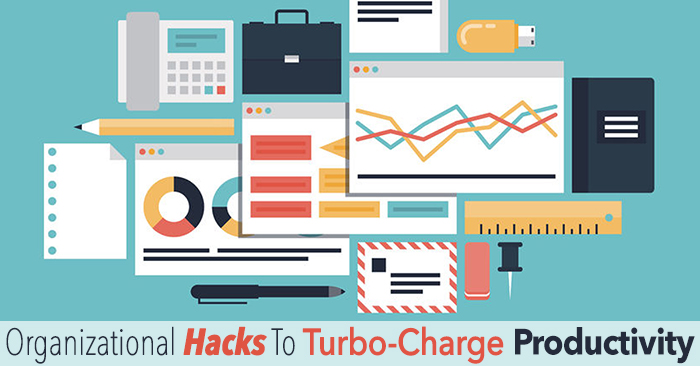
Hi, and WELCOME to my monthly blog post!
Normally I release a blog post on the 1st of the month, but at the beginning of this month we opened the doors to our new program (100k Factory Ultra Edition) so I was busy preparing content for that… and I’ve had a crazy-busy schedule ever since.
In fact, about 6 hours ago I landed in Hong Kong (after a marathon 56 hour trip from Argentina… missed one flight and got delayed 24 hours!!!). In a few hours time, I’m headed to Guangzhou with Steve. Here’s my foggy 6am morning view (not the most glamorous of photos… I’m literally wedged in amongst hundreds of skyscrapers!):

So anyway, the blog post is 20 days late… but better late than never though right!
Todays post is based on one of the most common questions I get, which is…
“Aidan, how do you stay organized?”
This is a great question, and one that I find myself asking other successful entrepreneurs all the time as well.
The process I use revolves around a 12-week planning methodology. I recently gave a live classroom presentation to our inner-circle members explaining in detail how this system work, to access this restricted training, click the orange button below.
I’m at my absolute best when I’m laser-focused on a small number of tasks… that’s when I’m in the zone.
So what I try to consciously do is ONLY focus on a small number of things at a time. I use a simple system to plan my weeks, and I do my best to be disciplined and stick to the plan.
Before diving into the details, remember that different people work differently. So what works for me, might not be best for you.
- Steve Clayton swears by a Trello + Evernote system
- Majid (who runs our China and Pakistan offices) uses Google Calendar and hand-written notes
- Matt Carter (software development business partner) uses Basecamp and Google docs
- Melissa (Manager of our Customer Support team) uses ToodleDo (an online task manager)
All 4 people mentioned above are incredibly effective at getting things done, and all 4 use slightly different approaches.
What works best for me might not be the absolute best fit for you.
While everyone above uses slightly different processes, there are 5 underlying habits we all share, I’ve listed these out for you at the end of this post.
One last thing before we move on…
No organizational system or software will fix laziness. At some point you gotta get off your ass and do something.
Over the years I’ve refined my own system which nowadays boils down to:
- Long term goals (5 – 15 years)
- Calendar year objectives (‘new years resolutions’)
- 12 week sprint goals (driven by the yearly goals)
- Weekly action items (driven by the 12 week objectives)
- Daily to-do list (driven by the weekly action items)
My tools of the trade include:
- Google Calendar
- Google Docs
- Notepad (on my computer)
- Notebook (physical book to scribble daily to-do lists and ideas into)
Side Note: I’ve tried everything under the sun… expensive monthly systems, dynamically updated plans etc. These days though, it’s bare bones simplicity for me, that’s what I find works best!
Before getting into the specifics of how to build an organizational system, here’s something else which is absolutely CRITICAL to my effectiveness…
ERADICATE fluff.
You need to RUTHLESSLY eliminate anything that doesn’t move you closer to your goal… I call it fluff. Fluff are tasks that don’t get you closer to your goal. Kill fluff dead in it’s tracks and move on to what matters. That’s how you get ahead.
Eradicating fluff is difficult. It’s a daily thing I need to focus on… and I BET it’s the same for you.
You need to cut out the daily little tasks that don’t serve you, and focus on what DOES. This makes an astronomical difference over time… try it!
Click the button below to download my 12 week year planning presentation (this has only been seen by a handful of inner circle mastermind members):
Hopefully now you’re in the right mindset, so lets dive into the details!
NOTE: It’s a good idea to think BIG, and to think long term, but if this just isn’t for you, you’ll be able to get see great results by skipping directly to Step 3.
Step 1: Outline your long-term (or mid-term) goals…
For example, years ago one of my goals was to own 20 apartments by the year 2020. Easy to remember, and doable with the right plan over a long enough period of time.
Step 2: Outline your yearly goals
Choose 3-4 big objectives and write them down using the SMART goal setting system:
- Specific
- Measurable
- Attainable
- Realistic
- Timely
For example: “On December 31st 2016 I will have saved $20,000 for a house deposit”
For me personally, I divide my goals into three areas:
- Family
- Fitness
- Business
I normally have 1-2 big goals for each of the three areas.
Step 3: Define 12-week sprint goals
The role of the sprint goal is to get you focused and blasting through important milestones which are aligned with your yearly goals.
For example, if your yearly goal is to lose 50 pounds, you might have a sprint goal of losing 10lbs.
Once you’ve got a goal in place, you need to break it out into action items. For example, if a 12 week goal is to launch a new physical product on Amazon, then your action items (the things you absolutely MUST do in order to achieve your goal) might be to:
- Make a list of 20 product ideas
- Order samples for best 4 ideas
- Place bulk order for one product
- Get product photos
- Write product description
- Add listing to Amazon
Once you’ve decided on your 12 week goals and expanded each one out into a list of action items, you then need to assign due dates to each action item, as well as an ‘owner’ for each task, you can see how I do this below using a simple spreadsheet (Google doc):
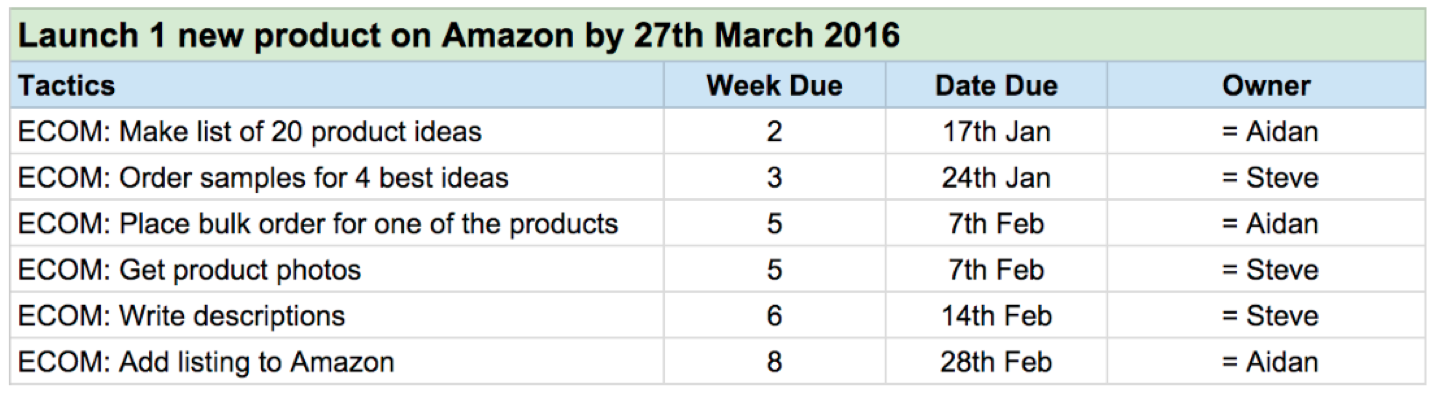
Step 3 is the most time consuming part of the process, but it’s also possibly the most critical as well as it sets you up for taking huge action and getting results.
Step 4: Plan your weekly action items
Just like the 12-week sprint goals are aligned with the yearly objectives, your weekly plan should be driven by your 12-week plan.
Continuing with the weight loss example, if you’ve got a 12 week goal to lose 10lbs, the weekly action items for this might be to go to the gym 3 times.
Take everything you prepared in step 3, and break it all out into a weekly action chart. You can see how I do these in the image below:
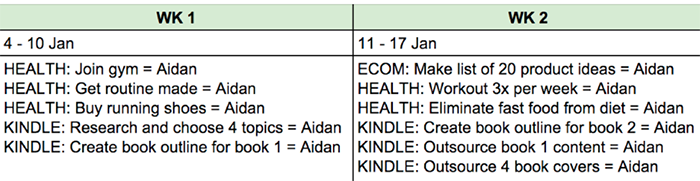
This is also where I add it all to my Google calendar:
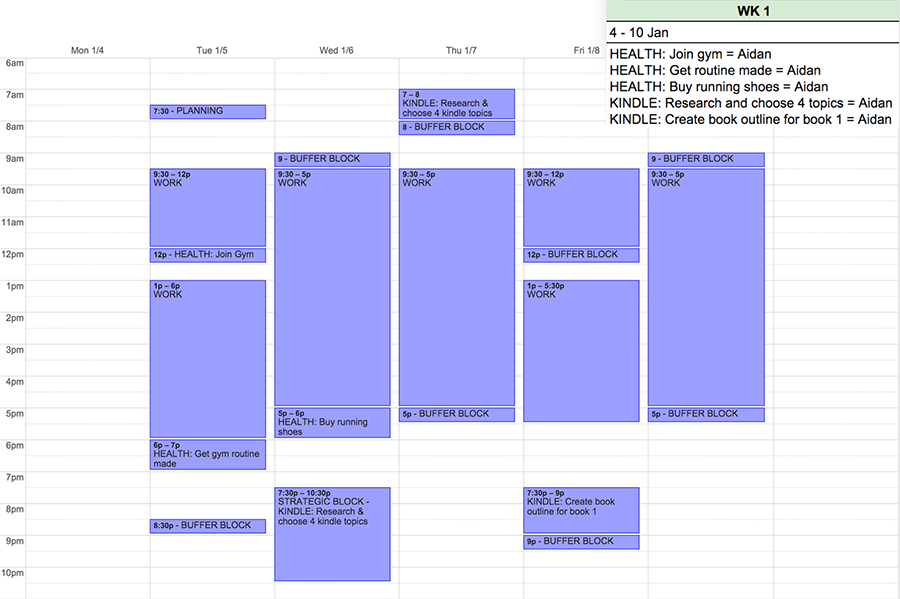
TIP: Color code your calendar items to make it even more powerful .
It’s important to get everything written down as this gets it out of your head. I find this process actually frees my mind and relieves stress. It also means you put priority on what matters… once it’s set in your calendar, you’ll feel more obliged to get it done.
Step 5: Build your daily to-do list
The final step is your daily to-do list. This is a simple list of things you need to do to ensure your get through all your weekly tasks.
For example, your daily to-do list might include a meeting with your business partner (business), to go to the gym (fitness), and to investigate hotel options for an upcoming family vacation (family). It’ll be driven by what’s in your weekly action plan.
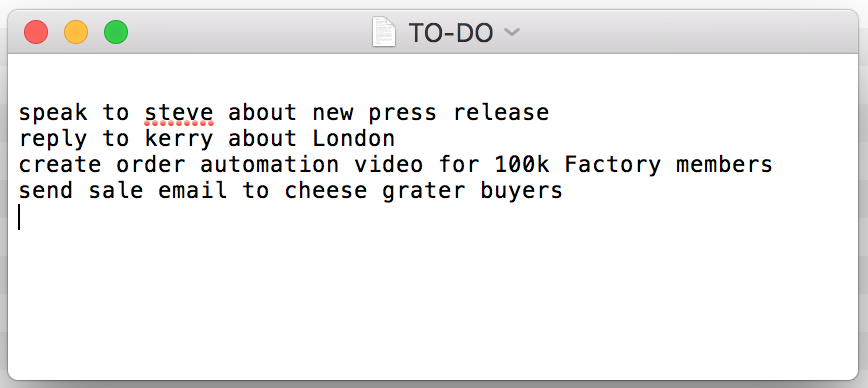
Over the years I’ve alternated between lists in notepads on my computer, and lists written by hand in notebooks. Both work fine… the key is just that you see them and actively update them.
If I had to recommend just one, it’d be a physical note book because it’s hard to beat the feeling of crossing things off a list with pen and paper…
In a recent Mastermind meeting in Las Vegas, I dived into MUCH more detail about the planning process I use, click the button below to access that training replay:
Weekly Plan Maintenance
A quick revision of where you’re at each week will help you stay on track. If you see you’re getting behind, you can adjust accordingly.
I normally check how I’m doing on a Friday or a Sunday afternoon. This way I can prepare my mind for the coming week.
Strategic Time Blocks & Buffers
Another thing I add into my weekly plans are Strategic Time Blocks and Buffer Time Blocks.
Strategic time blocks are 3 hour chunks of uninterrupted time. These are three hour periods that I use to work on specific tasks. Each week I normally have 1-2 strategic time blocks in my plan.
Buffer blocks are 30 minute time blocks that I use to get miscellaneous tasks done like replying to emails and taking care of things which come up which you can’t plan for. I normally have 2 buffer blocks each day, one in the morning, and one in the afternoon.
NOTE: you can see examples of Strategic Time Blocks and Buffer Blocks on the Google Calendar image further up this page.
Acuity Meeting Planner
For 1 on 1 consulting (which we do with members of our Blueprint Academy mastermind program), I use Acuity meeting planner.
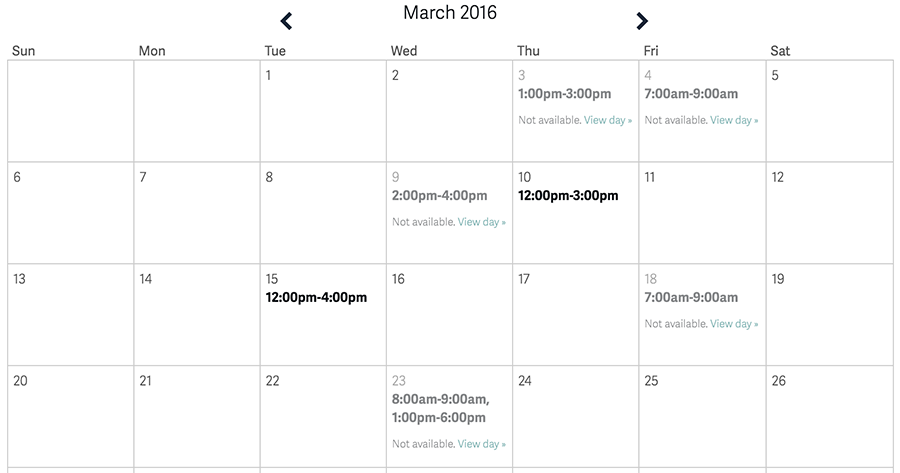
Acuity lets me pre-load my available time into a calendar, and then 1 on 1 customers can reserve time slots whenever they want to without needing to contact me personally to reserve a meeting time. This simple tool also sends out reminder email to customers (and to me) prior to the meeting start time.
iPhone Notes App
When I need to write something down but I’m not at the office, I use the Notes app on my iPhone.
This syncs with my computers and I can then transfer the idea or note onto my daily to-do list, or allocate time for it in my 12 week plan.
Do it, Defer it, Delegate it, or Delete it.
When something new comes in that you need to get done, you have 4 options available:
- Do it right away
- Defer it (do it later)
- Delegate it to someone else
- Delete it
The idea here is to avoid letting things just pile up, as this will eventually overwhelm you.
Here’s an example of how this might work…
Imagine you get an email you’re your accountant saying that it’s time to send her an earnings/expenditure report so that she can complete your tax return. You can either do it right away and get it off the list, plan to do it later, ask your assistant to do it (delegate), or just delete it and not do it.
Outsource as much as you can!
One way I look at what I should and shouldn’t outsource, is by gauging the value of my time.
For example, imagine that you earn $100,000/year from your online business. Let’s assume you work 46 weeks per year, and 40 hours per week. This gives you an hourly earning rate of $54.
Calculation:
- $100,000 / 46 weeks = $2174 per week
- $2174 / 40 hours = $54 per hour
If you can pay someone LESS than $54/hour to get the job done at the same quality level (or better), then you can outsource it.
If you’re not used to outsourcing, it can be quite challenging to embrace this concept, as $54/hour seems like a lot of money to be paying someone… but that’s your hourly worth, so anything under that should be outsourced (otherwise you’re pulling your earning rate down).
The simple outsourcing process I use is for training employees is:
I do it.
We do it.
You do it.
First, I do the job so that I know exactly how to do it.
Then my employee and I do it together step by step so that they can master the process.
Finally I hand the job over to the employee and let them run with it.
It’s simple, and it works.
The 5 Things EVERYONE Does
I mentioned earlier that some of the most effective people I know use different organizational methods. While the specific systems we use are different, there are a few commonalities we all share, here they are…
- We all use a calendar to plan meetings
- We all understand the value of our time and the importance of delegation
- We all create some kind of to-do lists
- We all eliminate the tasks that aren’t absolutely mission critical
- We all set specific goal
Success leaves clues… and the 5 things above are all HUGE clues as what seems to work for everyone across the board. Try to master these 5 things and you’ll go a long way to improving the quality your work and family life.
That’s It…
So that’s the process I use to run my business and to get personal things done.
At the end of the day, you need to find out what works best for you.
If you have done so yet, take 10 seconds to download my mastermind 12-week planning presentation: click here to download the video now
How do you organize yourself?
I’d love to hear what YOU use to organize your work or personal life, so leave a comment ☺
Thanks for reading!
Aidan
P.S. My favorite organization books are ‘The 12 Week Year’ by Brian P. Moran and ‘Getting Things Done’ by David Allen.
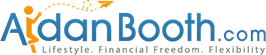
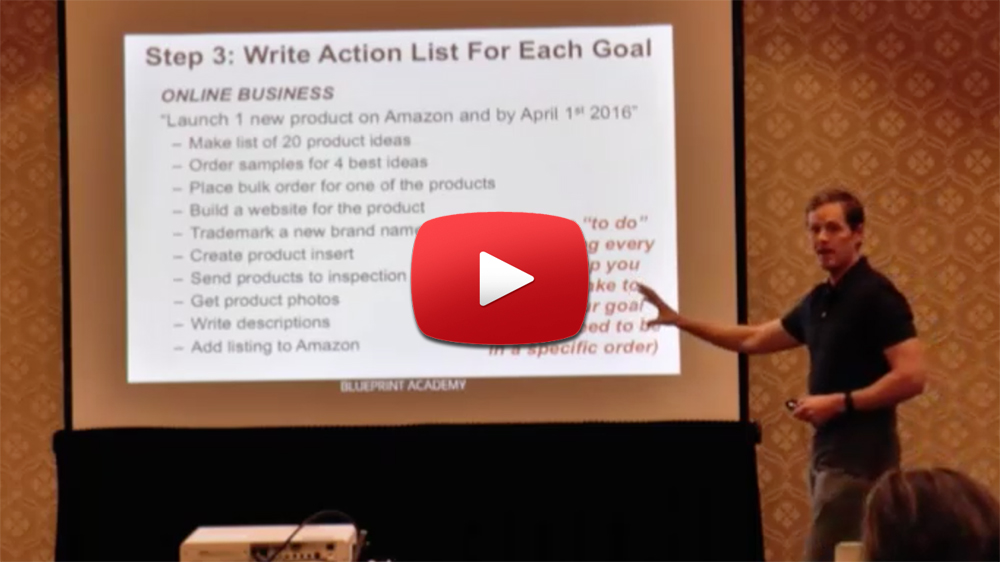




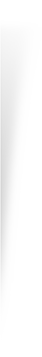
the short version-I keep it simple, notepad,simple planner written and in my head, and after 17 years of doing what ever is necessary, I remember and plan each minute.
I plan my work at my day job each day and ahead for 7. I do my 2nd job which is IM and its planned the same way. My work week is 90 plus hours and has been this way for more than 20 years.
Thanks for sharing Jim, you’d need a solid plan for 90+ hours!!
This info is spot on. Thanks again Aidan.
Wow Jim, that sounds scary! I retired 7 years ago and have fallen into a very lax lifestyle – thoroughly enjoyable though. Now I’m going to have to put the clock back to when time really mattered and get into the zone again. Thanks for all those techniques to overcome ‘time sloppiness’…..now where did I leave my glasses?
Great Stuff Aidan. Thank you for sharing.
One thing that has helped me with my daily to do list is to write the list of things to do for the day in a notebook and then I have another piece of paper on top of the list that I move one item at a time to, then highlight it once it is done. Then I add the next most important item. This helps me not feel so overwhelmed when my to do list is so long. My brain thinks I only have 1 thing to do:-)
Thanks again!
Great idea Randy, I can see how this would help you stay focused!
Aidan really impressed w/your blog posts.
What I find helpful is to write my daily goals down the night before (just before going to bed).
In the morning I prioritize my goals. 1) 2)
– Trick here is to do #1 & complete it before going on to #2
Sunday evening I also write down my goals for the following week.
Also I try to get everything done but if I don’t get everything done on my “to do” list, it’s okay. I think a man’s reach should be further than his grasp.
Cheers,
Kel
Hey Kelly, the Sunday evening prep is GREAT, the challenge for me is sticking to it 🙂
I love your idea of the quarterly planning Aidan, and I tried it but didn’t really committed to it. Now that you mention it again, I feel I want to give it another try.
Where I failed in staying committed was:
1. Starting a new project with uncertainty or rather not knowing of what tasks that will need to be done, I could only see my end goal and plan for the short term actions. However, for the planning in between I could simply not accurately plan, because I didn’t know all the tasks (yet) that would come to me.
So, I guess the quarterly planning works fine for repetitive tasks, or knowing what needs to be done.
2. It’s so easy to get distracted from a new activity and fall back into our old habits. So, after a week I was back using my system.
I use a combination of Evernote (for working out the projects and bigger task lists), Wunderlist (for short to do’s), my Mac calendar (only for appointments), and since a few weeks I make my own checklists per project. This is a monthly checklist, that I use daily. I have an overview of the project, all that needs to be done (can be tasks, brainstorming, or study if I need to learn something new) and it’s easy to see what is done and what still needs to be done.
I only recently started to do this, but I find myself using it every day (it’s constantly open on my Mac) and I’m more focused and more productive than before.
However, I’m still attracted to your 3 month sprints, and think I will give it a try in combination with my project planning sheets as soon as I have reached more consistency in the tasks, so I can plan in more detail for the 3 months to come.
Great post Aidan, as always…;)
Wish you well,
Paul.
Hey Paul, thanks for sharing! Give the 3 month sprints a go and let me know what you think 🙂
Have you used Mark Joyner’s Simpleology project management platform?
Never tried it Garth… do you use it?
I think the idea of breaking down the longer term goals into short sprints is good. I am a great list maker – and have been known to do something – then add it to my ‘to do’ list just so I can then have the satisfaction of crossing it off!
Glad you like it Jeannie, I’ve found sprint goals have helped my focus in a huge way!
What really stayed with me from “Getting Things Done” was the two minute rule. There are other useful things, but the system is pretty complicated and obsessive. I admit to not having implemented much of it. I agree about the physical notepad. One of the dangers of computers is transferring tasks to them that are actually completed faster by hand. The “things to do” list is one of them. And as you say, I think it’s important to establish what your time is worth. Kamprad of Ikea has made a fortune by selling products to people who think their time is worth nothing. After health, it’s the most important thing – in fact it’s the only thing – we have, and we don’t even know how much of it we have, so prioritizing what we do is paramount.
Hey Richard, I think from memory the 2 minute rule states that “if you can do it in 2 minutes or less, do it immediately to get it off your list”… something like that right? That also stuck with me from David Allen’s book.
Hi Aidan, I use the pomodoro technique which I’ve heard you talk about in the past. Basically, I set an alarm to sound on my phone in 30 minute intervals, and I try to get a task done before it sounds. It works well for me because it forces me to focus. Have a great time in China 🙂
I’m a big fan of this one Erica! Thanks for sharing
Good stuff as always. I’ve just downloaded your presentation video, I’ll be watching it tomorrow. Brian
Great stuff Brian, thanks!
Wow! Thanks for all you shared. I was wondering how you manage all you do and it’s very inspiring to read this. I’m definitely adopting a number of your ideas! Thanks! Have a great time over there!
Glad you found it useful Shannon, thanks for commenting! 🙂
Great post, Aidan. I use Wunderlist (“Today”, “This Week”, “This Month” folders) and iPhone Notes. But while this system keeps track of things to do, it doesn’t give me a GOAL PLAN. This blog illustrates it perfectly. Thank you! (And PS: I’m totally thrilled with 100k Factory Ultra. You really do under-promise and over-deliver. Kudos to you; in this day and age, your the exception not the norm!)
Hey Shelly, thanks for commenting and THANK YOU for the feedback about 100k Factory Ultra, we’re working very hard behind the scenes to make sure you succeed 🙂
Hi Aidan,
Thanks for giving us all your tips and more importantly, letting everyone know that they need to find a system that works for them.
I found myself having tried several “time/work systems” over the years and never really sticking to any specific one of them but I think that I’ll definitely try your approach this time.
I like the fact that it’s simple and you’re able to evaluate where you stand at any time. I’m also very much interested in trying the 3 months sprint to focus on getting me to where I want to be!
Cheers & enjoy china!
Hey Marc, I’d love to hear how you go using this!
Hi Aidan,
I’ll set some small goals first then see if I can manage what I’m doing with one of the options provided. I’ve never done any marketing before and I’m struggling with the ultra100kfactor. I don’t want to say much on a public forum why I’m struggling. I appreciate all your doing, and I know you worked hard to get to where your at.I hope to be as successful as you one day.
Hey John, stick at it my friend… baby steps… as long as tou don’t give up, you’ll get there.
Great tips Aidan, nice to see from a different perspective.
Great Tips Aidan
Aidan. Great Stuff. No doubt about it. Thanks for the valuable info and as you said, nothing will ever work to beat laziness. ACTION and theses powerful guidelines are the key.
Thanks for commenting Luis! All the best to you!
Thanks for all the great tips Aidan.We are new to the 100k as well and still working on a few things to get better organized.Funny how you never think of some of these tasks until you actually start to utilize them.I too usually use the hand written checklist and check them off one by one.The hard part ids the time framing and determining the priority level.Since we are a little older there are still some computer systems we are not fully educated on but continuously work on improvement.But even the tortoise eventually won the race…. Thanks. Neta/Dale.
Hi Neta/Dale, I agree, knowing the time to do each task is challenging initially, but a best guess is better than no guess! “But even the tortoise eventually won the race” – I love this! So true 🙂
Aidan, sounds good but I am too busy to analyze more closely and try your system! I have my 20 products for the 100k Factory ultra and even tried making an ad. I couldn’t find a way to save it si am dying for next class! So far I am impressed with all the videos and information that is provided. Hope you have a better trip home!
Glad you’re enjoying what you’ve seen so far Carol, we’re only just beginning! 🙂
Thank you for doing this Aiden! I have had to stay very organized in my day job and with kids at home. I have been wanting to do some type of business and have followed you for about 5 years. We are finally empty nesters and ready to try this out. Love 100k factory and have no idea how to do this so appreciative of all the helps. Of course we got slightly derailed when my daughter went into labor early a couple of weeks ago but Mom and son now home and doing great so I have some catching up to do! These tips will be so helpful and I am very excited to do what I need to do and hopefully be able to be home full time as in retire early. I have my long term goal set to retire in 1 year. 🙂 Thanks again for all you do!
Hey Donna, I’m glad you’ve found it useful! Best of luck to you!!
This is fantastic info, Aidan, as always. I heard about the 12-week year planning method through you and find it super useful. In fact, I had my accountability call today!
I also like to do a rough plan of the week on Sunday nights or Monday mornings in my weekly planner and every night I jot down my 2-3 “MITs” (Most Important Tasks) for the next day. That way I don’t waste time thinking about what I need to focus on when I sit down to work. 🙂
I love the ‘MIT’ idea, I do something similar 🙂
I too love to tick or cross off an item on the daily To Do list – I have a gorgeous looking stationary To Do List Pad! I love stationary! If the list is too long I then catergorise the items into A, B, C, D. A = Must do today. B = Should do today. C = Would be great to get done today. D = Bonus if done today but needs to be done tomorrow if not today! This helps me get over the tasks that I really don’t want to do and procastinate over! I think “Cant do B items unless A’s are complete etc! ”
Now I need to work from big goals down to Daily To Do Tasks though.
Great tips, thanks Larissa!
My toddlers would take my plan and scribble all over it. And by scribble all over it I mean scribble all over it and not allow me to do any of it.
Hehe, I hear ya!
Thanks for sharing this, Aidan. I’ve just recommitted to the 100K program by joining the Revolution, and I know from Ultra that my biggest issue is spinning my wheels. I lose hours by following some problem down the rabbit hole instead of asking for help.
In the past, I’ve tried Simpleology, which worked for a while but was too fiddly for me. I’ve tried Flylady’s approach to homemaking task organization. Also too fiddly. And I’ve used a project management-type spreadsheet to plan out my year, which, as the 12-Week Year book points out, fails after half that time, at most. Like Goldilocks, I think this one is juuuuuusst right. Implementing immediately, and we shall see.
Great to have you back in Cheryl! Regarding getting things done, and organization, you’ve just gotta find what works for you, it’s different for everyone 🙂
Hi Aidan. Recently started the training to be a franchise in Parallel Profits. While I’ve been a small business owner for some time, I’m a newby at Internet-based marketing and want to learn. I’m assuming I’ll learn some things through the Parallel Profits franchise training but, can you suggest some books or sites to accelerate my learning. Thank you.
Hi Dan, the BEST way to proceed is just to follow what we’re teaching you in Parallel Profits… anything else I could recommend will only distract you! 🙂
Thank you, Aidan.
I like the method and will have a go at implementing the key ideas.
Enjoyed the presentation.
I have not been using any system of organisation in retirement
but I write and it would be useful.
Hi David, let me know how you get on with it!